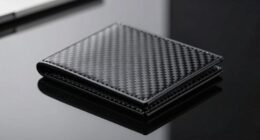When setting up your workspace, remember there’s no single perfect chair or desk height. Ergonomics focus on comfort, support, and proper posture rather than trendy gadgets or expensive accessories. You don’t need a standing desk if your setup encourages good sitting habits. Lumbar support, proper lighting, and correct monitor placement are key to reducing strain. Keep in mind, understanding the facts can help you create a healthier, more efficient workspace—if you keep exploring, you’ll find out how to optimize your area.
Key Takeaways
- An ergonomic chair should be adjustable and support your lower back, not just look stylish.
- Proper desk and monitor setup align with natural posture to prevent strain and fatigue.
- Wrist rests are helpful only if used correctly; improper use can cause harm.
- Good lighting and natural elements reduce eye fatigue and create a comfortable workspace.
- Standing desks are optional; focus on overall setup, posture, and environment for ergonomic comfort.
Debunking the Perfect Chair Myth

Many people believe that finding the perfect chair will eliminate all ergonomic concerns, but this isn’t true. While a chair that offers great chair comfort can help reduce discomfort, no single chair guarantees perfect ergonomics. Focusing solely on aesthetic appeal might lead you to choose a stylish chair that looks good but lacks proper support. Comfort and support are key to preventing strain and fatigue, so prioritize adjustable features like lumbar support, seat height, and armrests. Remember, the right chair should adapt to your body and work habits, not just match your decor. Relying on looks alone can be misleading, and ultimately, the most comfortable and supportive chair will contribute more to your well-being than one chosen based on aesthetics. Incorporating remote hackathons can foster creative solutions for ergonomic workspace setups, especially when teams collaborate virtually to optimize comfort.
The Truth About Ergonomic Desk Height

Achieving the right ergonomic desk height is essential for maintaining good posture and preventing discomfort during work. Your desk should be set so that your elbows are at a 90-degree angle when typing, with your keyboard placement directly in front of you. This helps reduce strain on your shoulders and wrists. The desk material also plays a role—smooth, sturdy surfaces allow for proper keyboard placement and stability, ensuring your arms stay comfortable. Avoid excessive height or low desks that force you to hunch or stretch. Remember, the goal is to keep your forearms parallel to the ground and your wrists in a neutral position. Adjust your desk height accordingly to foster a comfortable, efficient workspace that supports your body’s natural posture. Additionally, desk height adjustments can significantly improve your overall ergonomic setup and reduce fatigue.
Are Wrist Rests Necessary?

Wrist rests can offer comfort and help reduce strain during long typing sessions, but they’re not always essential. Using them properly can improve wrist position and prevent discomfort, yet improper use might cause more harm than good. Let’s look at when wrist rests are beneficial and how to use them correctly. Additionally, being aware of AI safety measures can help ensure ergonomic tools are used responsibly and effectively.
Wrist Rest Benefits
Although wrist rests are often recommended for comfort, their necessity remains a topic of debate. The right wrist rest design can promote ergonomic wrist positioning, potentially reducing strain during long hours at your desk. By supporting your wrists, a well-designed rest helps keep your wrists in a neutral position, preventing awkward angles that could lead to discomfort or injury. This support encourages proper alignment, which can improve overall comfort and reduce fatigue. Additionally, understanding the importance of proper posture can significantly enhance ergonomic benefits. However, not everyone benefits equally, and improper use might cause more harm than good. Ultimately, if you choose a wrist rest, ensure it’s designed to support ergonomic wrist positioning and fits your specific needs. Properly used, wrist rests can be a valuable addition to your ergonomic setup, but they’re not universally necessary for everyone.
Proper Usage Tips
Using a wrist rest correctly can make a significant difference in your comfort and long-term health. Keep your wrists elevated and aligned with your keyboard for ideal support. Avoid resting your wrists heavily on the rest during typing; instead, use it as a gentle guide. Incorporate keyboard shortcuts to reduce repetitive motions, minimizing strain. A well-placed desk mat helps keep your wrists comfortable and reduces friction. Additionally, choosing the right shower fixtures can enhance your workspace ergonomics by improving comfort and accessibility.
Do You Need a Standing Desk?

Is a standing desk necessary for a comfortable and healthy workspace? Not necessarily. While standing desks can reduce prolonged sitting, they aren’t a must for everyone. If you choose a sit-stand desk, ensure your adjustable monitor is at eye level to prevent neck strain. Proper keyboard placement is vital; your keyboard should be positioned so your elbows stay close to your sides and your wrists remain neutral. Alternating between sitting and standing can improve comfort and reduce fatigue, but it’s more about how you use your desk than whether you stand all day. Focus on maintaining good posture, taking breaks, and adjusting your workspace to suit your needs. A well-set-up sitting desk can be just as ergonomic as a standing one. Additionally, being aware of your relationships and communication habits can contribute to a more balanced and comfortable work environment.
The Role of Lumbar Support in Comfort

A proper ergonomic setup isn’t just about standing or sitting; it also involves supporting your lower back to maintain good posture. Lumbar support plays a vital role in preventing lower back strain and discomfort during long hours at your desk. Using ergonomic cushions designed for lumbar support can help fill the natural curve of your spine, promoting proper alignment. These cushions are adjustable and portable, making it easy to customize your seating for maximum comfort. When your lower back is well-supported, you reduce muscle fatigue and improve circulation, which keeps you alert and productive. Additionally, air purifier benefits can contribute to a healthier workspace environment by reducing allergens and odors, further supporting your overall well-being. Remember, investing in quality lumbar support isn’t just a comfort upgrade—it’s essential for maintaining spinal health and preventing chronic pain over time.
Is Posture the Most Important Factor?

Many believe that maintaining perfect posture is the key to comfort and health at your desk, but is it really the most important factor? The truth is, posture importance is often exaggerated due to ergonomic myths. While good posture can reduce strain, it’s not a guarantee against discomfort or injury. Focusing solely on perfect alignment might lead you to ignore other critical factors like movement, breaks, and overall workstation setup. Instead of obsessing over every detail of posture, aim for a balanced approach that includes regular movement and ergonomic adjustments. Remember, no single posture is sustainable all day. Overall comfort depends on a combination of factors, not just posture importance. Incorporating regular filter replacement and proper maintenance of your workspace can greatly enhance your comfort and health. Avoid falling for ergonomic myths that overstate the significance of perfect alignment.
How Lighting Affects Ergonomic Effectiveness

Good lighting boosts your visual comfort and helps you see clearly without straining your eyes. When your workspace is well-lit, you’ll notice fewer eye irritations and less fatigue. Plus, proper lighting keeps you focused and productive throughout your workday. Incorporating lighting integration techniques can further enhance ergonomic effectiveness.
Enhances Visual Comfort
Since improper lighting can cause eye strain and reduce focus, optimizing your desk lighting is essential for visual comfort. Good lighting improves visual clarity, allowing you to see your screen and documents more clearly without squinting or straining your eyes. Proper monitor positioning plays a vital role; situate your screen to minimize glare from lights or windows, which can wash out details and cause discomfort. Use adjustable lighting sources, such as desk lamps, to create balanced illumination that complements ambient light. This setup helps you maintain clear, sharp visuals and reduces the effort needed to focus. When your workspace is well-lit and your monitor is correctly positioned, you’ll experience less fatigue and better overall visual comfort during long work sessions. Incorporating on-device AI capabilities can further optimize lighting conditions by adjusting brightness automatically based on ambient light levels.
Reduces Eye Strain
Proper lighting directly impacts your eye health by reducing strain during long hours at your desk. To minimize eye fatigue, consider these key factors:
- Position your adjustable monitor to avoid glare from windows or overhead lights, ensuring a clear view without reflections.
- Use task lighting to supplement ambient light, focusing light on your workspace without creating harsh contrasts.
- Adjust keyboard placement so you don’t need to tilt your head or strain your eyes to see your screen clearly.
- Incorporate adequate lighting design principles to create a balanced environment that supports ergonomic effectiveness and reduces eye discomfort.
Improves Focus Levels
Lighting plays a pivotal role in enhancing your focus at work by creating an environment that minimizes distractions. Proper lighting reduces eye strain and fatigue, helping you stay alert longer. When you invest in ergonomic accessories like adjustable desk lamps, you can customize the brightness to suit your needs, improving workspace aesthetics and comfort. Bright, natural light boosts your mood and concentration, while poor lighting can lead to sluggishness and errors. By optimizing your lighting, you make your workspace more inviting and functional, allowing you to maintain high levels of focus throughout the day. Remember, a well-lit, visually appealing setup isn’t just about aesthetics—it directly impacts your productivity and overall ergonomic effectiveness. Incorporating natural materials like wood or linen can further enhance comfort and create a calming environment conducive to sustained focus.
Frequently Asked Questions
How Often Should I Take Breaks During Work?
You should take a break every 30 to 60 minutes to correct your posture, stretch, and reset your focus. Use desk accessories like footrests or ergonomic chairs to support posture correction, and incorporate quick movements to reduce strain. Regular breaks help prevent discomfort, boost productivity, and promote overall health. Keep moving, stay mindful of your posture, and give your body the rest it needs to stay comfortable and efficient throughout your workday.
Can Ergonomic Setups Prevent All Types of Musculoskeletal Issues?
Ergonomic setups are crucial to reducing the risk of musculoskeletal issues but can’t prevent all of them. By focusing on posture correction and making proper equipment adjustments—like adjusting your chair, monitor height, and keyboard placement—you can improve comfort and reduce strain. However, it is vital to stay active and take regular breaks, because even the best ergonomic setup isn’t foolproof. Consistent habits and proper adjustments are key to long-term health.
What Are Signs My Ergonomic Setup Is Incorrect?
If your ergonomic setup is incorrect, you’ll notice signs like persistent neck, shoulder, or back pain. You might feel discomfort or fatigue after working. Posture correction becomes difficult, and you may find yourself constantly adjusting equipment or experiencing eye strain. To fix this, guarantee proper equipment adjustment, like aligning your monitor at eye level and supporting your lower back. Regularly check and adjust your setup to prevent discomfort and promote better posture.
Do Ergonomic Recommendations Vary by Individual Body Types?
Yes, ergonomic recommendations do vary by individual body types. You should focus on personalized adjustments to guarantee your workspace supports your body-specific ergonomics. Factors like height, limb length, and posture influence what setup works best for you. By customizing your chair height, monitor position, and desk height, you promote comfort and reduce strain. Always listen to your body and make adjustments tailored to your unique needs for an effective ergonomic setup.
Are There Specific Exercises to Complement Ergonomic Furniture?
Think of your body as a finely tuned instrument that needs regular tuning. Yes, there are specific exercises like stretching routines that support your ergonomic setup. These moves help with posture correction, easing tension and preventing strain. Incorporate gentle neck stretches, shoulder rolls, and spinal twists into your day. They’ll keep your muscles flexible and your posture aligned, ensuring your workspace supports your well-being like a trusted partner.
Conclusion
So, after all the myths and facts, maybe the real secret isn’t a perfect setup but simply listening to your body. You’ve been told a certain chair or height will save you—yet comfort often comes down to common sense and awareness. Ironically, chasing the ‘perfect’ ergonomics might distract you from the simple truth: staying mindful of your posture and taking breaks matter more than any gadget or gadget-wannabe. Ultimately, comfort’s just a habit worth developing.