If you’re looking for the best portable document scanners for effortless on-the-go digitizing, I recommend checking out options like the Epson WorkForce ES-50, Canon imageFORMULA R10, Brother DS-640, and AOZBZ Handheld Scanner. These models are lightweight, fast, and versatile, perfect for capturing documents, IDs, and photos anywhere. They support multiple connection types and offer good resolutions. Keep exploring further, and you’ll find the ideal device that fits your mobile scanning needs perfectly.
Key Takeaways
- Compact, lightweight designs ideal for mobile professionals, students, and travelers seeking effortless digitization.
- High scanning speeds (8-30 ppm) and resolutions up to 900 DPI ensure quick, high-quality results on the go.
- Support multiple connectivity options, including USB, Wi-Fi, and SD cards, for versatile, cable-free operation.
- Features like OCR, auto-cropping, and automatic document feeding streamline workflow and improve digital copy quality.
- Compatibility across Windows, Mac, Linux, and mobile platforms makes these scanners suitable for diverse user needs.
Epson WorkForce ES-50 Portable Sheet-Fed Document Scanner for PC and Mac

If you’re always on the move and need a reliable scanner that fits into your busy lifestyle, the Epson WorkForce ES-50 is an excellent choice. It’s the fastest, lightest mobile single-sheet scanner in its class, making it perfect for busy professionals. You can scan a page in as little as 5.5 seconds, and it handles documents up to 8.5 x 72 inches, including IDs and receipts. Powered via USB, it doesn’t require batteries or external power. With Epson ScanSmart software and Nuance OCR, you can easily organize, search, and convert your scans into editable files or upload directly to the cloud.
Best For: busy mobile professionals who need a lightweight, fast, and portable scanner for on-the-go document and ID scanning.
Pros:
- Ultra-lightweight and compact design for easy portability
- Fast scanning speed of as little as 5.5 seconds per page
- Compatible with both PC and Mac, with TWAIN driver and cloud upload options
Cons:
- Limited to single-sheet scanning, not suitable for high-volume batch scanning
- Requires USB power, which may limit flexibility in some locations
- May have a higher price point compared to basic desktop scanners
Canon imageFORMULA R10 Portable Document Scanner

The Canon imageFORMULA R10 Portable Document Scanner is perfect for mobile users who need a reliable, compact scanner on the go. It’s USB-powered, lightweight, and easy to set up, making it ideal for home offices, classrooms, or remote work. It converts paper documents into searchable PDFs, JPEGs, and more, supporting duplex scanning and a variety of media types like receipts, business cards, and legal papers. With a fast rate of up to 12 pages per minute and a 20-sheet automatic feeder, it’s efficient and user-friendly. No complicated tech or liquid involved—just simple, on-the-move digitizing when you need it most.
Best For: mobile professionals, students, and remote workers who need a compact, reliable scanner for on-the-go digitizing of various media types.
Pros:
- Lightweight and portable, easy to carry and set up anywhere
- Supports duplex scanning and a variety of media types, including receipts and business cards
- Fast scanning speed of up to 12 pages per minute with automatic feeder
Cons:
- Limited to a suggested daily volume of around 500 scans, which may not suit high-volume users
- No built-in display or touchscreen for on-device editing
- Compatibility is limited to Windows and Mac, requiring software updates to be automatic
Brother DS-640 Compact Mobile Document Scanner, (Model: DS640) 1.5x2x11.9

Designed for mobile professionals, students, and remote workers, the Brother DS-640 Compact Mobile Document Scanner stands out with its lightweight, portable build—measuring just 1.5 by 2 by 11.9 inches and weighing around 1.03 pounds. Its sleek design makes it easy to carry in a bag or even a large pocket, perfect for scanning invoices, receipts, ID cards, and long documents up to 72 inches. It offers fast speeds of up to 16 pages per minute at 300 dpi and supports a variety of document types. With versatile software, it streamlines digitizing on the go, though some users report Windows 11 compatibility issues.
Best For: mobile professionals, students, and remote workers who need a lightweight, portable scanner for on-the-go document digitization.
Pros:
- Compact and lightweight design for easy portability and transportation
- Fast scanning speeds of up to 16 pages per minute at 300 dpi
- Supports a wide range of document types, including IDs, business cards, and long documents up to 72 inches
Cons:
- Compatibility issues and blue screen errors with Windows 11 when leaving the scanner connected
- Manual paper size selection required before each scan, with no support for changing sizes mid-scan
- USB Micro-B port less convenient than USB-C, requiring adapters for some users
Portable Document Scanner, AOZBZ Handheld Image Scanner with 900DPI

For anyone seeking a highly portable scanner that offers professional-quality images, the AOZBZ Handheld Image Scanner with 900DPI stands out. Compact and lightweight at just 6 ounces, it’s easy to carry around, measuring 10.04 x 0.98 x 0.98 inches. It supports three resolution settings—300, 600, and 900 DPI—so you can choose the clarity you need. Compatible with Windows and Mac, it’s plug-and-play, making setup simple. It scans documents, photos, and maps directly onto a 16GB SD card, with automatic shutoff to save power. While some users experience connectivity issues, most find it handy for occasional, on-the-go scanning.
Best For: individuals needing a portable, easy-to-use scanner for occasional document, photo, or map scanning on the go.
Pros:
- Compact and lightweight design for effortless portability.
- Supports multiple resolution modes (300, 600, 900 DPI) for versatile image quality.
- Plug-and-play setup compatible with Windows and Mac, with included SD card for immediate use.
Cons:
- Connectivity issues reported with certain USB-C cables; more reliable with USB-A.
- Some users experience difficulty with software and image contrast, especially in dark or over-contrasted images.
- No immediate scan preview feature, which can complicate real-time monitoring of scan quality.
Epson Workforce ES-60W Wireless Portable Document Scanner

If you’re constantly on the move and need a reliable way to digitize documents quickly, the Epson Workforce ES-60W Wireless Portable Document Scanner stands out as a top choice. It’s the smallest, lightest wireless portable sheet-fed scanner, weighing just 10.6 ounces and measuring 1.8 x 10.7 x 1.3 inches. It scans a single page in about 4 seconds at 300 dpi, perfect for quick captures. Supporting both battery and USB power, it easily connects to PC, Mac, iOS, and Android devices via Wi-Fi or USB. While it doesn’t support double-sided or multi-page loading, its portability and fast scans make it ideal for professionals and travelers alike.
Best For: mobile professionals and casual users who need a compact, portable scanner for quick document digitization on the go.
Pros:
- Extremely portable and lightweight design for easy travel and on-the-move use
- Fast scanning speed of approximately 4 seconds per page at 300 dpi
- Wireless connectivity with support for multiple devices and cloud storage options
Cons:
- No duplex scanning or automatic multi-page loading, requiring manual insertion of each page
- Occasional connectivity and setup issues, especially without using WPS for Wi-Fi connection
- Build quality concerns due to cheaper plastic materials and lack of advanced features
Plustek Mobile Scanner S410 Plus Portable Document Scanner

Looking for a portable scanner that’s perfect for on-the-go document management? The Plustek Mobile Scanner S410 Plus is lightweight, weighing less than a pound, and compact enough to fit in your bag. It connects via bus-powered USB, so no batteries are needed, and offers automatic scanning with a single button press. It handles various document types, including receipts, IDs, and legal papers, and saves files directly to your computer or shared folders. Its built-in OCR software converts scans into editable PDFs, Word, or Excel files. Overall, it’s a convenient, affordable option for quick, reliable scanning wherever you are.
Best For: travelers and mobile professionals seeking a lightweight, automatic document scanner for quick digitization of receipts, IDs, and documents on the go.
Pros:
- Extremely portable and lightweight, weighing less than 1 lb.
- Connects via bus-powered USB, eliminating the need for batteries or external power.
- Automatic scanning with easy one-button operation and built-in OCR software for editable file formats.
Cons:
- Sensitive to dust, which can cause black edges on scans and require frequent cleaning.
- Limited compatibility with MacBooks and occasional driver or hardware issues.
- Some users report reliability concerns, such as the device stopping after multiple uses.
Brother DS-740D Duplex Compact Mobile Document Scanner

The Brother DS-740D Duplex Compact Mobile Document Scanner stands out as an ideal choice for mobile professionals and small offices that need reliable, high-speed scanning on the go. Its lightweight, ultra-compact design easily fits into bags or pockets, making it perfect for on-the-move use. The device offers fast duplex scanning at up to 16 pages per minute, handling various documents like receipts and ID cards effortlessly. Powered by a lithium-ion battery, it operates without an outlet, and its sturdy build guarantees durability over years. Easy to set up and compatible with multiple platforms, it’s a small workhorse that combines portability with efficient performance.
Best For: mobile professionals, small offices, and home users needing portable, high-speed duplex scanning with reliable performance.
Pros:
- Ultra-compact, lightweight design for easy portability and space-saving.
- Fast duplex scanning up to 16 pages per minute, suitable for large batches.
- Compatible with Windows, Mac, and Linux, supporting multiple scan destinations and platforms.
Cons:
- Occasional paper jams and sensitivity to feeding speed may require troubleshooting.
- Paper size slider lacks a locking mechanism, which can lead to accidental adjustments.
- Limited trial period for bundled software like Power PDF, which may require purchase for full features.
HP Small USB Document & Photo Scanner (Model HPPS100)

Designed for on-the-go professionals and small business owners, the HP Small USB Document & Photo Scanner (Model HPPS100) offers a compact, lightweight solution that fits easily into bags or briefcases. Its slim profile makes it perfect for travel and quick setups at home or in the office. Powered via USB 2.0 with a plug-and-play setup, it’s compatible with Windows and MacOS devices, ensuring versatile connectivity. With a fast scanning speed of 15 pages per minute, it efficiently handles small to medium batches. Capable of high-quality, 1200 dpi scans, it easily digitizes documents, photos, and business cards, streamlining your workflow effortlessly.
Best For: small business owners, on-the-go professionals, and individuals needing quick, portable document and photo digitization solutions.
Pros:
- Compact and lightweight design for easy portability and travel
- Fast scanning speed of 15 pages per minute for efficient batch processing
- High-quality 1200 dpi resolution supports detailed scans of documents, photos, and business cards
Cons:
- Limited to single-sided (simplex) scanning, which may require manual re-scanning for double-sided documents
- May not handle large-volume scanning tasks due to its small size and batch capacity
- Requires USB 2.0 connection, which might limit compatibility with newer ports without adapters
Doxie Go SE Portable Document Scanner

If you want a portable scanner that’s perfect for capturing documents on the go without the need for a computer, the Doxie Go SE is an excellent choice. Its compact size, roughly the same as a rolled-up magazine, makes it easy to carry anywhere. It’s battery-powered, capable of scanning up to 400 pages per charge, and stores up to 8,000 pages before needing a sync. With fast scans in about 8 seconds at 600 dpi, it handles sheets up to A4 and Letter size effortlessly. The included Doxie app uses ABBYY OCR, creating searchable PDFs and letting you send files directly to your favorite apps or SD cards for easy access.
Best For: users who need a portable, easy-to-use scanner for digitizing documents, photos, or memorabilia without relying on a computer.
Pros:
- Compact, lightweight design similar to a rolled-up magazine for easy portability
- Fast scanning speed of approximately 8 seconds at 600 dpi for high-quality images
- Supports direct scanning onto SD cards and integration with the Doxie app for seamless organization and sharing
Cons:
- Limited SD card compatibility, supporting up to 32GB formatted in FAT32, which may require specific cards
- Requires calibration with the original heavier stock printed calibration card for optimal results
- Software process for importing and saving scans involves multiple steps, which may be less streamlined for some users
ScanSnap iX1300 Wireless & USB Document Scanner

For anyone seeking a versatile and space-efficient scanner, the ScanSnap iX1300 Wireless & USB Document Scanner stands out. Its compact design saves desk space and stays unobtrusive during use. It handles various documents, photos, cards, and even thick items or plastic cards, with double-sided color scanning at up to 30ppm. Automatic features like de-skew, color optimization, and blank page removal simplify the process. It supports USB and Wi-Fi connections, works with Mac, PC, mobile devices, cloud services, and Chromebook (via app), and can operate without a computer. Quick single-touch operation and intuitive software make it ideal for effortless, high-quality scanning on the go.
Best For: users who need a compact, versatile scanner that can handle a variety of documents and connect seamlessly with multiple devices and cloud services.
Pros:
- Space-saving design perfect for small workspaces and unobtrusive during use
- Fast double-sided color scanning at up to 30ppm for efficient workflow
- Supports multiple connection options including USB, Wi-Fi, and operation without a computer
Cons:
- May require additional software setup for optimal cloud service integration
- Limited to 30ppm speed, which might be slower for very high-volume scanning needs
- No built-in large document feeder, so handling very thick or large batches may be less efficient
Portable Scanner for Documents and Photos (JPG/PDF, 900 DPI, 16GB SD)

The Portable Scanner for Documents and Photos (JPG/PDF, 900 DPI, 16GB SD) stands out as an ideal choice for anyone needing quick, on-the-go scanning without sacrificing image quality. Its lightweight design (just 9.6 ounces) and compact size make it perfect for travel or mobile use. You can scan in high resolution—up to 900 DPI—with no software installation required; just connect via USB or use the included MicroSD card. It handles black-and-white documents efficiently, though photo quality may vary, and calibration can improve results. With a 16GB SD card included, it’s a versatile device for digitizing receipts, pages, or casual photos on the move.
Best For: users who need a portable, easy-to-use scanner for quickly digitizing documents, receipts, and casual photos on the go without complex setup.
Pros:
- Lightweight and compact, ideal for travel and mobile use
- No software installation required; plug-and-play operation via USB or MicroSD card
- Adjustable scanning resolutions up to 900 DPI for clear document images
Cons:
- Photo scan quality may be inconsistent, with potential for blurry or dark images
- Not suitable for high-quality photo archiving or detailed color images
- Some users report connection issues or missing parts, affecting overall reliability
Canon Canoscan Lide 300 Scanner (PDF, AUTOSCAN, COPY, SEND)

When seeking a compact scanner that delivers high-quality results without the complexity of wireless setup, the Canon Canoscan Lide 300 stands out as an excellent choice. It’s a lightweight, flatbed device that scans documents and photos quickly, with a 10-second scan speed and 2400 x 2400 dpi resolution. Its four EZ Buttons make operation simple, supporting PDF, AutoScan, Copy, and Send functions. The scanner connects via USB, requiring no WiFi or Bluetooth. Perfect for home or office, it produces sharp, vibrant images and handles large files efficiently. Its plug-and-play design and compatibility with older Mac OS versions make it a reliable, user-friendly option for everyday digitizing needs.
Best For: users seeking a portable, easy-to-use scanner for quick high-quality document and photo digitization without the need for wireless connectivity.
Pros:
- Compact, lightweight design ideal for home or travel use
- Fast 10-second scan speed with high-resolution output up to 2400 x 2400 dpi
- Simple plug-and-play operation with intuitive EZ Buttons and compatibility with older Mac OS versions
Cons:
- No wireless or Bluetooth connectivity, requiring USB connection for all functions
- Limited maximum image size and longer scan times at higher resolutions like 4800 dpi
- Discontinued by the manufacturer, which may affect availability of support or accessories
Epson Workforce ES-400 II Document Scanner with ADF
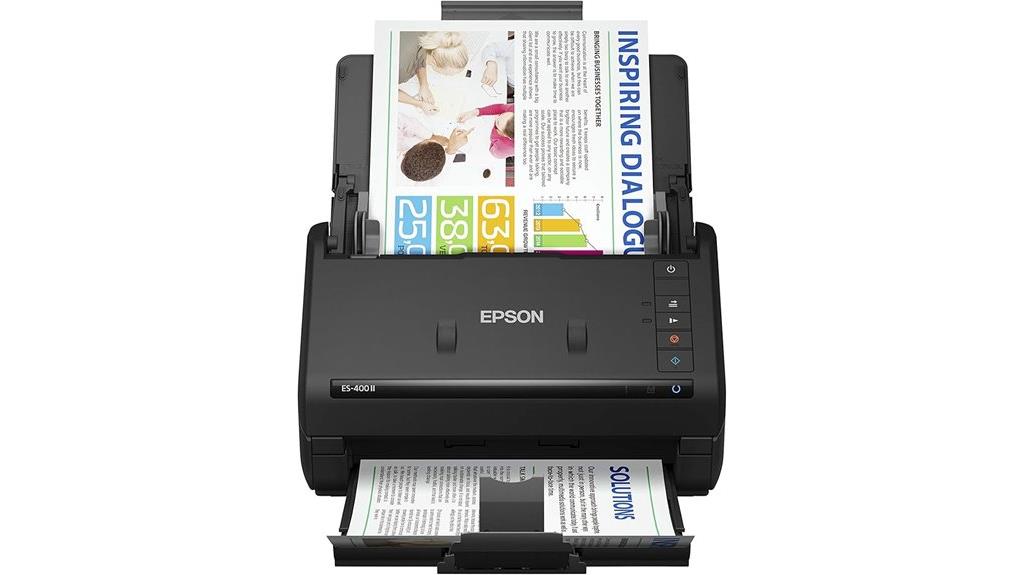
If you need a reliable desktop scanner that can handle large volumes quickly and produce high-quality images, the Epson Workforce ES-400 II with ADF is an excellent choice. It features a 50-sheet auto document feeder and scans up to 35 pages per minute, capturing both sides simultaneously for efficiency. Compatible with PC and Mac, it offers advanced image adjustments like auto crop, background removal, and skew correction. The included Epson ScanSmart software simplifies file management, cloud uploads, and OCR for searchable PDFs. Lightweight and durable, it’s perfect for busy offices or home use, delivering fast, crisp scans with minimal effort.
Best For: busy offices or home users who need a fast, reliable, high-quality scanner capable of handling large document volumes with ease.
Pros:
- Rapid scanning speed of up to 35 pages per minute with duplex capability
- High-quality image output with advanced adjustment tools like auto crop and skew correction
- Easy integration with software for cloud storage, OCR, and file management
Cons:
- Higher price point compared to basic scanners
- Some users report limitations with software file-naming options
- Delivery issues noted by a few customers, though device performance remains strong
MUNBYN Portable Scanner with 16G SD Card

For anyone seeking a highly portable scanner that doesn’t compromise on quality, the MUNBYN Portable Scanner with 16G SD Card stands out. It’s compact—about the size of a pen or apple—and lightweight at just 0.66 lbs, making it easy to carry in a small bag. You can scan up to A4 documents, photos, and pages quickly, thanks to its 900 dpi resolution. The handheld wand captures images in 3-5 seconds without damaging delicate photos. No driver installation is needed; just connect via USB. The included 16GB SD card stores thousands of files, and it supports wireless transfer, making your digitizing effortless wherever you go.
Best For: those who need a portable, high-quality scanner for quick digitization of documents, photos, and pages on the go without sacrificing image clarity.
Pros:
- Compact and lightweight design, easy to carry anywhere
- High-resolution 900 dpi scanning for clear digital images
- No driver installation required, with versatile USB and wireless transfer options
Cons:
- Requires two AA batteries (not included), which may add to ongoing costs
- Limited to A4 size documents; not suitable for larger items
- Handheld operation may require some practice to ensure smooth, straight scans
Factors to Consider When Choosing Portable Document Scanners

When choosing a portable document scanner, I focus on factors like size and portability to fit my needs on the go. I also consider scanning speed, capacity, and compatibility with my devices to guarantee smooth operation. Finally, I look at power options and supported document types to make sure it works seamlessly in any situation.
Portability and Size
Choosing the right portable document scanner means considering its size and weight to guarantee it fits seamlessly into your daily routine. Portable scanners come in various sizes, from handheld wands under an inch thick to compact models that easily slide into bags or pockets. The weight also varies, with some units weighing as little as 6 ounces, making them incredibly easy to carry, while others around 2 pounds are still manageable for most. Slim profiles enhance mobility, allowing you to slip a scanner into backpacks, briefcases, or even pockets without hassle. Keep in mind, smaller size often means fewer features or lower capacity, so balancing portability with your functional needs is essential for effortless on-the-go digitizing.
Scanning Speed and Capacity
Scanning speed and capacity are essential factors that directly impact how efficiently you can digitize large volumes of documents. A faster scanner, capable of 12-16 pages per minute, lets me quickly process big batches, saving valuable time during busy workflows. The automatic document feeder’s capacity, usually between 20 to 50 sheets, determines how many pages I can scan continuously without stopping to reload. Higher speeds and larger input trays mean less interruption, which is especially helpful for frequent use or large projects. Balancing scanning speed with input capacity is key to maximizing efficiency, whether I’m working on a few documents or an extensive batch. Choosing a scanner with the right combination ensures I can stay productive without sacrificing convenience or speed.
Compatibility and Software
Ensuring compatibility between your portable scanner and your device’s operating system is vital for smooth operation. Make sure the scanner supports your device’s OS, whether Windows, Mac, Linux, iOS, or Android. Check if it includes or supports necessary drivers like TWAIN, WIA, ICA, or vendor-specific software for seamless integration. Reliable scanning software is essential—look for features like OCR, file organization, cloud upload, and editing options to streamline your workflow. Also, consider whether the scanner can directly upload to cloud services or online storage platforms, which saves time. Finally, review user feedback on software stability, ease of use, and update frequency to guarantee long-term compatibility and reliable performance. These factors help you choose a scanner that works effortlessly with your setup.
Power Options and Connectivity
Power options and connectivity methods considerably impact how portable a document scanner truly is. Some scanners are USB-powered, needing a connection to a computer or power bank, which offers steady power but limits cordless freedom. Battery-powered models provide wireless convenience, allowing me to scan anywhere without cables, though they often have limited scan cycles per charge and require frequent recharging. Others feature dual power options, letting me switch between USB and batteries based on my environment. Wireless connectivity features like Wi-Fi or Bluetooth further enhance portability by enabling direct scanning to devices without physical cables. Choosing the right power and connectivity setup depends on my typical scanning locations and how much mobility I need, balancing convenience with power reliability for seamless, on-the-go digitizing.
Document Types Supported
Have you ever wondered if a portable scanner can handle all your document types? Many models support a variety of paper sizes like A4, letter, legal, and ID cards, making them versatile for different needs. They can often scan receipts, business cards, reports, maps, and even photos, broadening their usefulness. However, support for plastic or embossed cards varies—some can scan ID or credit cards, while others only handle paper documents. Resolution options differ too, with adjustable DPI settings that balance clarity for text or image quality for photos. Features like duplex scanning, auto-cropping, and image enhancement help ensure your digital copies are clear and professional. Choosing a scanner that supports your specific document types is essential for seamless, on-the-go digitizing.
Ease of Use Features
Choosing a portable document scanner that’s easy to use can make a big difference in your workflow. Look for models with intuitive interfaces, like single-button operation or clear status indicators, so you can scan without hassle. Plug-and-play functionality is essential, letting you set up quickly without fiddling with complicated software. Automatic features such as auto-cropping, auto-scaling, and blank page removal help save time by reducing manual adjustments. Guarantee the scanner offers straightforward connectivity options, like USB or wireless, that don’t require extensive setup. Additionally, dedicated software or app support can streamline the process, making it simple to preview, edit, and save your scans directly from the device. These features keep your workflow smooth and efficient on the go.
Durability and Reliability
When selecting a portable document scanner, durability and reliability should be top priorities because these devices often travel with us and endure frequent handling. I look for scanners built with tough materials like high-quality plastics or metal components, ensuring they can withstand bumps and knocks. User reviews are invaluable—they reveal whether a device performs consistently without frequent malfunctions over time. Devices with sealed or reinforced parts are better protected against dust, dirt, and moisture, which can damage internal components. Additionally, reputable scanners often come with warranties or service plans, signaling confidence in their longevity. Compatibility with software updates and driver support also plays a essential role in maintaining reliable operation throughout the device’s lifespan. Ultimately, a durable, reliable scanner saves time, money, and frustration.
Frequently Asked Questions
Which Scanner Offers the Best Battery Life for Prolonged Use?
The scanner with the best battery life for prolonged use is the Fujitsu ScanSnap S1300i. I’ve found it lasts longer on a single charge, making it perfect for busy days on the go. Its efficient power management means I can scan dozens of documents without constantly searching for an outlet. If you need reliable, long-lasting battery performance, I highly recommend the S1300i for portable digitizing.
How Secure Are Wireless Scan Transfers on Portable Scanners?
Wireless scan transfers on portable scanners are generally secure, especially if you use encrypted connections like WPA2 or WPA3 on your Wi-Fi network. I always recommend enabling security features and avoiding public Wi-Fi for sensitive documents. Additionally, many scanners offer built-in security options such as password protection or secure Wi-Fi protocols, which help keep your files safe during transfer. Staying cautious and using these features gives me peace of mind.
Can Portable Scanners Handle Different Paper Sizes and Types?
Yes, portable scanners can handle different paper sizes and types. I’ve used them to scan everything from standard letter-sized documents to smaller receipts and even thicker items like postcards. Most models come with adjustable guides and settings to accommodate various paper dimensions and textures. Just make sure to check the scanner’s specifications before purchasing to verify it supports the types and sizes you need for your projects.
What’s the Maximum Document Thickness Compatible With These Scanners?
You’ll be surprised to learn that most portable scanners can handle documents up to about 1mm thick, roughly equivalent to a few sheets of standard paper or a brochure folded once. I’ve found that this range is perfect for most everyday tasks, like digitizing receipts, notes, or small book pages. Just keep in mind, thicker materials like thick cardboard or laminated items usually aren’t compatible, so check your scanner’s specs first.
Do Portable Scanners Support Cloud Storage Integrations?
Yes, many portable scanners support cloud storage integrations. I find this feature incredibly handy because I can instantly save my scans to services like Google Drive, Dropbox, or OneDrive. This streamlines my workflow, making it easy to access documents anywhere. Before buying, I always check if the scanner is compatible with my preferred cloud platforms. It’s a real time-saver and keeps my files organized effortlessly.
Conclusion
So there you have it—my carefully curated list of portable scanners that’ll make your on-the-go digitizing feel like a breeze. Whether you’re a busy professional or just someone who hates waiting, these gadgets promise to turn paper chaos into digital bliss. Just pick one, and watch your clutter vanish faster than your last excuse for skipping work. Who knew scanning could be this effortless? Happy digitizing—your desk (and sanity) will thank you!










