If you’re building a NAS server in 2025, I recommend considering high-quality HBA cards like the LSI 9207-8i, 9300-16i, and SAS3008-8I for reliable, high-speed data transfer. These models support up to 16 ports and 12Gbps SAS/SATA speeds, making them perfect for scalability and demanding environments. Pay attention to firmware stability, cooling solutions, and compatibility. If you continue, I’ll guide you through the top options for excellent NAS performance and dependable operation.
Key Takeaways
- Top HBA cards like LSI 9300-16i and SAS3008 9300-8I offer high-speed data transfer, reliability, and broad OS compatibility for NAS in 2025.
- Consider port count, with models supporting 12Gbps SAS/SATA, ensuring scalability for expanding NAS storage needs.
- Firmware updates and thermal management are crucial for maintaining stability and performance of enterprise-grade HBA cards.
- Budget-friendly options like LSI 9207-8i deliver reliable performance for entry-level NAS setups.
- Versatile cards such as H!Fiber 6G support multiple drives and operating systems, ideal for custom NAS builds.
LSI 9207-8i Controller HBA Card

If you’re looking for a reliable HBA card that offers excellent compatibility and straightforward setup, the LSI 9207-8i Controller HBA Card is a top choice. It features the LSI SAS2308 chipset with firmware in IT Mode, making it ideal for non-RAID tasks. The card supports two internal SFF-8087 connectors, delivering 6Gbps transfer speeds via PCIe 3.0 x8. It works seamlessly with Windows, macOS, and Linux, and is compatible with SATA and SAS drives. Many users appreciate its easy installation and reliable performance in server environments like TrueNAS or Unraid. Overall, it’s a solid, versatile option for expanding your storage capacity.
Best For: users seeking a reliable, plug-and-play HBA card for non-RAID storage expansion in server environments like TrueNAS, Proxmox, or Unraid.
Pros:
- Easy to install and compatible with Windows, macOS, and Linux systems
- Supports high-speed 6Gbps transfer via PCIe 3.0 x8 interface
- Suitable for connecting SATA and SAS drives without RAID configuration
Cons:
- May have initial compatibility issues with certain drives or system configurations
- Limited warranty details provided, requiring checking with the manufacturer
- Only offers a 30-day return window through Amazon, which may be restrictive for some users
LSI 9300-16i SAS-3 PCIe HBA with 16 Ports

The LSI 9300-16i SAS-3 PCIe HBA with 16 ports stands out as an excellent choice for enterprise and advanced NAS users who need high-speed, reliable connectivity for large hard drive arrays. It features 16 ports supporting 12Gb/s SAS/SATA connections, compatible with Linux and BSD-based systems like TrueNAS and UnRAID. Designed as an IT model optimized for ZFS, it connects via PCIe x8 and supports RAID and JBOD configurations. Though it runs hot without active cooling, adding small fans helps maintain performance. Overall, it’s a versatile, high-capacity controller ideal for demanding storage setups, with positive user feedback on its performance and compatibility.
Best For: enterprise and advanced NAS users seeking high-speed, reliable connectivity for large hard drive arrays with support for ZFS, TrueNAS, and UnRAID.
Pros:
- Supports 16 ports with 12Gb/s SAS/SATA speeds, ideal for high-capacity storage.
- Compatible with Linux and BSD-based systems, including ZFS and TrueNAS.
- Supports RAID and JBOD configurations for flexible storage management.
Cons:
- Runs extremely hot without active cooling, requiring additional fans for optimal performance.
- Can experience thermal damage or I/O errors if not properly cooled or ventilated.
- Installation in cases with limited airflow may be challenging, necessitating BIOS adjustments and cooling solutions.
LSI SAS3008 9300-8I IT-Mode HBA PCIe 3.0 SATA/SAS Controller

For those building a custom NAS or storage server who need reliable, high-speed connectivity, the LSI SAS3008 9300-8I IT-Mode HBA is an excellent choice. It offers eight SATA/SAS ports with 12Gb/s transfer speeds, supporting large storage arrays and demanding data workloads. Its PCIe 3.0 interface guarantees fast data throughput, and the two Mini-SAS HD connectors provide expandability. Compatible with popular operating systems like FreeNAS and unRAID, it’s ideal for JBOD configurations. While some users report drive recognition issues, overall, it’s praised for straightforward installation and solid performance, making it a dependable option for high-performance NAS builds.
Best For: DIY NAS builders and storage enthusiasts seeking a high-speed, reliable SAS/SATA controller for large storage arrays and JBOD configurations.
Pros:
- Supports 12Gb/s transfer speeds for fast data throughput
- Compatible with popular OS like FreeNAS and unRAID for flexible deployment
- Compact design with expandability via dual Mini-SAS HD connectors
Cons:
- Some users report drive recognition issues on certain ports
- Comes with SATA cables, requiring SAS cables for optimal performance
- Potential hardware compatibility challenges with specific drives or motherboards
LSI 9300-16i SAS Controller HBA Card

The LSI 9300-16i SAS Controller HBA Card stands out as an ideal choice for advanced storage setups requiring high performance and scalability. With 16 ports supporting 12Gb/s SAS data transfer, it’s perfect for ZFS, TrueNAS, and unRAID systems. It features two controllers, but proper firmware flashing is essential—some units arrive with outdated firmware or only one controller flashed. Installation is straightforward, though cooling is vital, as it runs hot at around 50°C. Despite occasional recognition issues and firmware updates needed, users praise its speed and compatibility, making it a top-rated, dependable choice for demanding NAS configurations.
Best For: advanced storage enthusiasts and IT professionals building high-performance NAS or RAID systems with ZFS, TrueNAS, or unRAID.
Pros:
- Supports 16 high-speed 12Gb/s SAS ports for scalable storage solutions
- Compatible with popular open-source storage systems like TrueNAS and unRAID
- Offers fast installation and reliable performance when properly configured
Cons:
- Requires careful firmware flashing; some units arrive with outdated or incomplete firmware
- Runs hot (~50°C), necessitating additional cooling solutions for longevity
- May experience recognition issues with certain motherboards, requiring troubleshooting
H!Fiber 6G PCIe Controller Card with SAS/SATA HBA Adapter
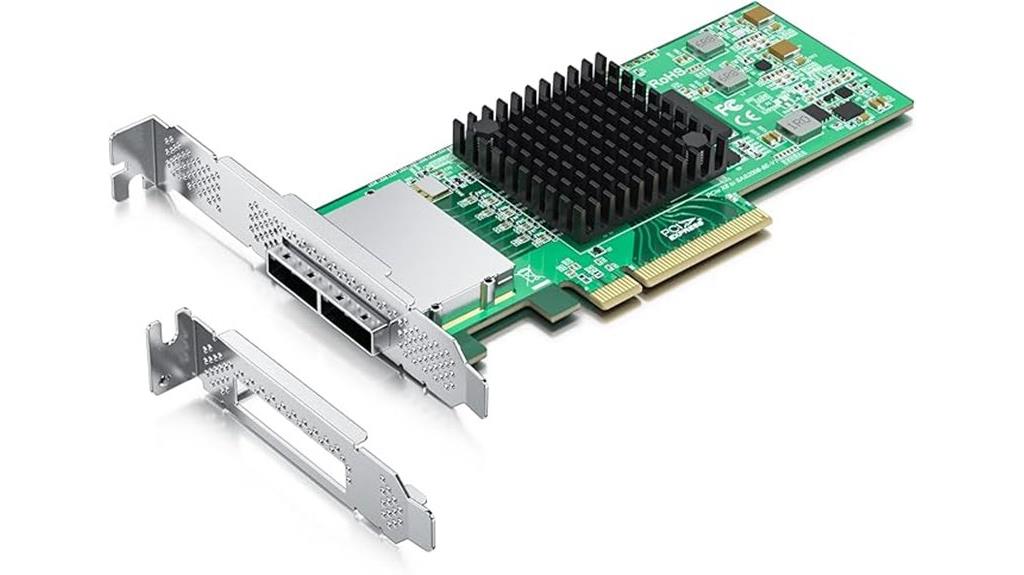
If you’re looking to expand your NAS storage with reliable, high-speed connectivity, the H!Fiber 6G PCIe Controller Card is an excellent choice. It features the LSI SAS 2008 chip, supporting up to 512 SAS/SATA devices in JBOD mode, with transfer rates up to 6Gb/s. Compatible with Windows, Linux, FreeBSD, and VMware, it installs easily, often without driver setup. Its dual Mini SAS ports connect multiple drives, making it ideal for both servers and desktops. Users praise its seamless drive recognition and straightforward expansion, though some note issues with non-genuine chips. Overall, it’s a versatile, cost-effective solution for reliable high-performance storage.
Best For: those seeking a reliable, high-speed storage expansion solution for servers or desktops, compatible with multiple operating systems and supporting numerous SAS/SATA devices.
Pros:
- Supports up to 512 SAS/SATA devices with JBOD mode and transfer rates up to 6Gb/s
- Easy installation with minimal driver setup needed on most systems
- Compatible with a wide range of OS including Windows, Linux, FreeBSD, and VMware
Cons:
- Potential reliability issues with non-genuine or recycled SAS2008 chips, such as disconnections or errors
- Some units may experience link or recognition problems at PCIe x8 interface
- Firmware flashing from IR to IT mode can be required for optimal performance, which may be complex for some users
SAS 2308 PCIe 3.0 HBA for ZFS FreeNAS unRAID

The SAS 2308 PCIe 3.0 HBA, featuring the LSI SAS2308 chipset and IT mode firmware, stands out as an excellent choice for users building reliable, high-performance ZFS, FreeNAS, or unRAID servers. It offers 8 ports, supporting SATA and SAS drives at 6Gbps, with plug-and-play setup and seamless OS detection. Its compatibility with systems like Windows 11, TrueNAS, and ESXi 8 makes it versatile. Many users praise its speed and reliability, though some report early failures—highlighting the importance of reputable vendors. Overall, this card provides a robust, cost-effective solution for expanding storage with maximum flexibility.
Best For: users building high-performance, reliable ZFS, FreeNAS, or unRAID servers seeking a cost-effective, plug-and-play PCIe 3.0 HBA with extensive drive support.
Pros:
- Supports up to 8 drives with seamless OS detection and plug-and-play setup
- Compatible with multiple operating systems including Windows 11, TrueNAS, and ESXi 8
- Reliable performance with high-speed data transfer at 6Gbps and optimized IT mode firmware
Cons:
- Some units may experience early failure, indicating potential quality variability
- Limited support for drives requiring the 3.3V tape mod for spin-up
- Customer reviews suggest the need to purchase from reputable vendors to avoid low-quality units
LSI HBA Raid Controllers, SAS 9300 16I HBA Card

Looking for a high-performance HBA card that can handle large-scale storage needs? The LSI SAS 9300 16I is a top choice, offering 12Gbps SAS and SATA support across 16 ports. Its PCIe 3.0 x8 interface guarantees fast data transfer, ideal for enterprise environments. Designed for flexibility, it supports external connectivity and can connect up to 1024 devices. Built with premium materials, it provides reliable, stable operation in demanding server setups. Compatibility spans Windows, Linux, VMware, and FreeBSD, making it versatile for various storage architectures. If you need a robust, scalable solution, the SAS 9300 16I is definitely worth considering.
Best For: businesses and IT professionals seeking a high-performance, scalable internal storage solution for enterprise servers and data centers.
Pros:
- Supports 12Gbps SAS/SATA transfer speeds for fast data handling
- Connects up to 1024 devices, ideal for large-scale storage environments
- Compatible with multiple operating systems including Windows, Linux, VMware, and FreeBSD
Cons:
- Requires a PCIe 3.0 x8 slot, which may not be available on older servers
- External connectivity features may increase setup complexity
- Premium build materials could come at a higher cost compared to basic controllers
LSI 9201-8i RAID Controller Card
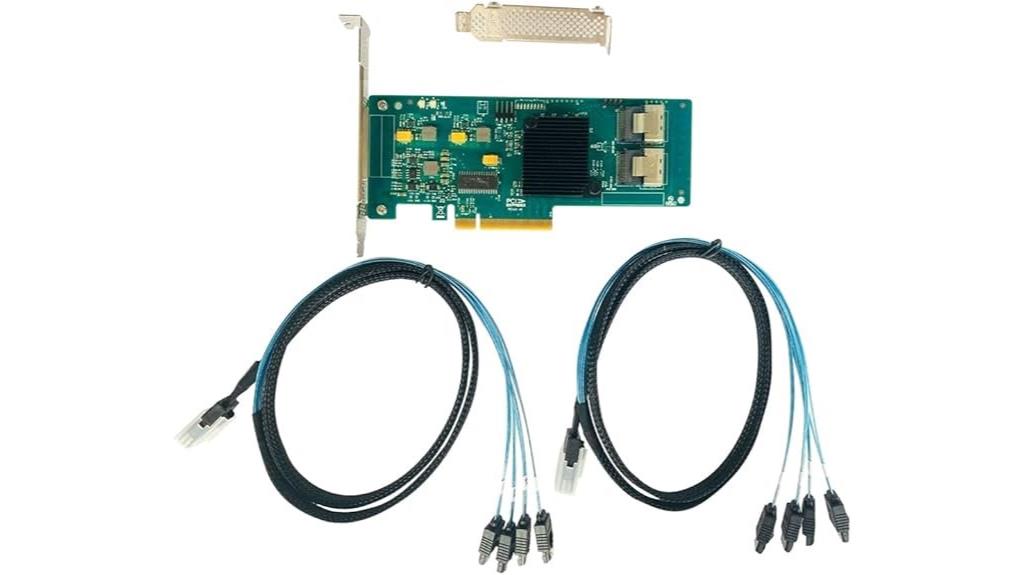
Are you searching for a reliable, high-performance HBA card that seamlessly integrates with your NAS setup? The LSI 9201-8i RAID Controller Card fits the bill perfectly. It features the SAS2008 chip and comes pre-flashed in IT mode, making it ideal for ZFS, FreeNAS, and other OS configurations. With two Mini-SAS SFF8087 ports and a 6Gbps transfer rate, it delivers fast, stable performance. Installation is straightforward, thanks to its plug-and-play design. Many users praise its compatibility, drive recognition, and long-term reliability. If you need a solid, versatile HBA for your NAS, the LSI 9201-8i is a top contender.
Best For: users seeking a reliable, high-performance HBA card compatible with NAS systems like ZFS, FreeNAS, and unRAID for fast and stable storage expansion.
Pros:
- Easy plug-and-play installation with minimal setup required
- Supports 6Gbps transfer speeds for quick data access
- Compatible with various OS kernels, including Linux kernel 6.12, and drives recognized reliably
Cons:
- Cables included can be delicate and may require careful handling
- May need additional cables or cable management accessories for optimal setup
- Limited to two Mini-SAS SFF8087 ports, potentially restricting expandability in some configurations
SAS9305-16i SATA SAS 16 Port HBA RAID Controller Card

For large-scale NAS server setups requiring high-density storage, the SAS9305-16i SATA SAS 16 Port HBA RAID Controller Card stands out with its impressive 16 internal ports and support for up to 1024 devices. It features a PCIe 3.0 x8 interface, delivering fast data transfer rates up to 12Gb/s. Designed in IT-Mode, it offers reliable connectivity for SAS and SATA drives. The package includes four SFF-8643 cables for flexible installation. This card is ideal for extensive storage environments needing high performance, scalability, and robust connectivity, making it a solid choice for demanding NAS applications in 2025.
Best For: large-scale NAS server setups requiring high-density storage, high performance, and scalable connectivity for extensive storage environments.
Pros:
- Supports up to 1024 SATA/SAS devices, ideal for large storage arrays
- High data transfer rates up to 12Gb/s with SAS link support
- Includes four SFF-8643 cables for versatile installation options
Cons:
- Requires a PCIe 3.0 x8 slot, which may not be available on all systems
- No built-in RAID capabilities, as it operates in IT-Mode, requiring software RAID setup
- The extensive port count and features may be overkill for small or basic storage needs
LSI SAS 9300 16I HBA Card

The LSI SAS 9300 16I HBA Card stands out as an ideal choice for enterprise environments that demand high bandwidth and extensive device connectivity. It offers 16 SAS/SATA ports supporting 12Gbps transfer speeds, making it perfect for large-scale storage setups. Built on PCIe 3.0 with an 8X bus interface, it ensures fast signaling and high data throughput. Designed for reliability, it supports up to 1024 devices and features plug-and-play installation. While some users report detection issues, its compatibility with multiple operating systems and robust construction make it a solid option for demanding NAS servers.
Best For: enterprises and data centers requiring high-capacity, high-speed internal storage connectivity with extensive device support.
Pros:
- Supports up to 1024 SAS/SATA devices for large-scale storage solutions
- High data transfer rate of 12Gbps per port with PCIe 3.0 x8 interface for fast performance
- Plug-and-play installation simplifies setup and integration into server environments
Cons:
- Some users experience detection issues with BIOS recognition, affecting deployment
- Limited manufacturer support and updates following Broadcom’s acquisition of LSI
- Mixed customer reviews indicate potential reliability or compatibility concerns
9300-8I SAS3008 12Gbps SATA/SAS 8-Port HBA

If you’re building a NAS server that demands reliable high-speed connections, the 9300-8I SAS3008 12Gbps SATA/SAS 8-Port HBA stands out as an excellent choice. This card offers eight ports supporting 12Gbps transfer speeds, making it ideal for SATA and SAS drives. Its IT mode compatibility works seamlessly with ZFS, FreeNAS, and unRAID systems. Users praise its plug-and-play installation, fast drive recognition, and stable performance, often with no firmware updates needed. Although some report BIOS delays and LED issues, these can often be resolved with firmware updates or hardware tweaks. Overall, it’s a robust option for high-performance NAS setups.
Best For: users building high-speed, reliable NAS or server systems utilizing SATA or SAS drives with minimal setup effort.
Pros:
- Easy plug-and-play installation with immediate drive recognition
- Supports 12Gbps transfer speeds suitable for high-performance storage
- Compatible with popular systems like ZFS, FreeNAS, and unRAID in IT mode
Cons:
- BIOS can experience delays during startup, affecting boot times
- LED drive indicators may not always function properly or illuminate
- Firmware updates or hardware tweaks might be necessary to resolve thermal or compatibility issues
SAS9305-16i SATA SAS 16 Port HBA RAID Controller Card

The SAS9305-16i SATA SAS 16 Port HBA RAID Controller Card stands out as an ideal choice for enterprise-grade NAS server setups that demand high-speed, reliable connectivity. It features a PCIe 3.0 x8 interface supporting 16 internal SATA and SAS ports, with link rates up to 12Gb/s. The card includes four SFF-8643 connectors and supports RAID configurations in IT-Mode, making it flexible for various storage needs. Its extensive package includes SATA cables and brackets for easy installation. Overall, this HBA delivers robust performance and expandability, perfect for building scalable, high-performance NAS solutions in demanding environments.
Best For: enterprise IT professionals and system builders seeking a high-performance, scalable RAID controller for NAS or server storage solutions.
Pros:
- Supports 16 internal SATA/SAS ports with high-speed link rates up to 12Gb/s.
- Compatible with PCIe 3.0 x8 interface for fast data transfer and broad connectivity.
- Includes multiple SATA cables and brackets for flexible and easy installation.
Cons:
- Designed primarily for enterprise use, which may be overkill for casual or home users.
- Requires technical knowledge to configure RAID or IT-Mode settings properly.
- Limited to internal connections, not suitable for external storage expansion.
SABRENT PCIe 3.0 x4 Add-in Card with 10GbE and M.2 NVMe SSD Slots

For those building compact NAS servers or homelabs who need high-speed storage and networking in a single solution, the SABRENT PCIe 3.0 x4 Add-in Card stands out. It combines three M.2 NVMe SSD slots with a built-in 10GbE port, providing fast storage and network connectivity without extra cards. It supports drives up to 8TB and is compatible with PCIe Gen 2.0 to 5.0. Installation is straightforward—no bifurcation required—simply plug into any PCIe x4 or larger slot. The aluminum heatsink ensures efficient cooling, making it a reliable, space-saving choice for high-performance NAS or homelab setups.
Best For: individuals building compact NAS servers or homelabs who need high-speed storage and networking in a single, space-efficient solution.
Pros:
- Integrates three M.2 NVMe SSD slots and a 10GbE port in one card, saving space and reducing complexity.
- Supports high-capacity drives up to 8TB and is compatible with PCIe Gen 2.0 to 5.0, offering flexible storage options.
- Easy installation without bifurcation, compatible with any PCIe x4 or larger slot for straightforward setup.
Cons:
- Limited to PCIe x4 or larger slots; not suitable for systems with only x1 slots.
- No mention of additional features like RAID support or advanced management tools.
- The aluminum heatsink, while effective, may require careful handling during installation to avoid damage.
LSI SAS 9300-16I HBA Card, 16 Port 12Gbps SAS Controller

When selecting a high-capacity HBA card for enterprise NAS servers, the LSI SAS 9300-16I stands out with its 16 ports supporting 12Gbps SAS and SATA interfaces, making it ideal for large-scale storage setups. Its PCIe 3.0 x8 interface ensures fast data transfer and easy integration. With support for up to 1024 devices, it’s perfect for demanding environments. Built with high-quality PCB material, it offers durability and stability. The card is compatible with Windows, Linux, VMware, and FreeBSD, providing broad versatility. Its plug-and-play design simplifies installation, and its high transfer speeds boost overall storage performance.
Best For: enterprise data centers and large-scale storage environments requiring high-speed, reliable SAS/SATA connectivity for extensive device arrays.
Pros:
- Supports 16 ports with 12Gbps SAS/SATA interfaces for high data transfer speeds.
- Compatible with multiple operating systems including Windows, Linux, VMware, and FreeBSD.
- Durable construction with premium PCB material ensuring stability and reliability in demanding environments.
Cons:
- Requires active cooling, which may increase overall system power consumption and noise.
- Higher energy costs compared to newer, more energy-efficient models.
- No built-in RAID functionality; relies on host system or software for data management.
Factors to Consider When Choosing HBA Cards for NAS Servers

When selecting an HBA card for a NAS server, I focus on factors like system compatibility, port quantity and speed, and the latest firmware updates to guarantee reliable performance. I also consider cooling solutions and thermal management to prevent overheating, along with the types of drives the card can connect to. These points help me choose a card that balances performance, durability, and ease of integration.
Compatibility With Systems
Choosing the right HBA card requires guaranteeing it’s compatible with your system’s hardware and software. First, check that the card supports your operating system, whether it’s Linux, Windows, or FreeBSD, for smooth integration. Next, verify compatibility with your motherboard, including PCIe slot type and version, to guarantee proper physical connection. You also need to confirm that the HBA’s firmware is compatible and supports essential features like passthrough or JBOD mode if you require them. Additionally, ensure the card supports your intended drive types—SAS, SATA, or NVMe—and can handle the number of drives you plan to connect. Finally, review the hardware specifications, including port count and transfer rates, to match your performance and scalability needs efficiently.
Port Quantity and Speed
The number of ports on an HBA card directly impacts how many drives you can connect, which is vital for expanding your storage capacity. If you need a large drive array, options with 16 or 24 ports are ideal, especially for enterprise or extensive NAS setups. Beyond port count, the maximum data transfer speed of each port matters. Ports supporting 12Gbps SAS provide double the throughput of 6Gbps ports, offering considerably better performance for demanding applications. Balancing port quantity and speed is essential; choose a card that aligns with your storage needs and performance expectations. More ports mean more drives, but faster ports ensure quicker data access. Ultimately, matching these factors to your specific workload will help optimize your NAS’s efficiency and scalability.
Firmware and BIOS Updates
Keeping firmware and BIOS updates current is vital for guaranteeing your HBA card stays compatible with new drives and runs smoothly. Regular updates help prevent issues like drive recognition failures and performance drops. They can also fix bugs, improve stability, and enable new features or higher data transfer speeds. Updating firmware usually involves flashing tools, so it’s important to do it carefully to avoid bricking the card or risking data loss. Manufacturers regularly release updates to patch security vulnerabilities, adding an essential layer of protection for your NAS server. Before updating, I recommend checking your current firmware and BIOS versions. This way, you avoid unnecessary updates and guarantee you’re benefiting from the latest features and security enhancements. Staying up-to-date keeps your HBA performing at its best.
Cooling and Thermal Management
Effective cooling is vital when selecting HBA cards for NAS servers because high-performance cards like the LSI 9300-16i can generate significant heat during extended operation. Without proper thermal management, temperatures can reach around 50°C, risking thermal damage and system instability. Overheating can lead to I/O errors, drive recognition issues, or damage to PCB components, compromising data integrity. To prevent this, I recommend implementing active cooling solutions such as small fans on heatsinks or improving case airflow. BIOS settings like PCIe link speed tuning also help maintain optimal thermal conditions. Proper airflow and cooling not only prevent overheating but also extend the lifespan of the HBA card, ensuring consistent performance and reliable operation in your NAS setup.
Drive Connection Types
Choosing the right drive connection type for your HBA card is essential because it directly affects compatibility, performance, and expandability. SATA connections are common for consumer drives, offering speeds up to 6Gbps or 12Gbps with newer standards. SAS supports higher speeds and is preferred for enterprise-grade drives, making it ideal for demanding NAS setups. While SAS ports are backward compatible with SATA drives, the reverse isn’t always true, so compatibility depends on your drives and needs. Additionally, HBA cards vary in the number of ports—8, 16, or more—impacting how many drives you can connect. Selecting the appropriate connection type guarantees your drives work seamlessly, maximizing transfer speeds and system reliability while aligning with your current and future storage expansion plans.
Reliability and Support
When selecting HBA cards for your NAS server, reliability and support play a crucial role in guaranteeing smooth and consistent operation. Reliable cards use high-quality components and sturdy firmware to deliver steady performance over time. Support from the manufacturer, including prompt firmware updates and responsive customer service, is vital for troubleshooting issues and maintaining system stability. Established brands with positive user feedback often offer better support channels and longer-lasting products, giving you peace of mind. Compatibility with your operating system and hardware reduces driver or firmware conflicts that could disrupt your setup. Additionally, strong warranty policies and clear return options reflect manufacturer confidence and are essential should hardware failures occur. Prioritizing these factors helps ensure your NAS remains reliable and well-supported.
Frequently Asked Questions
How Do HBA Cards Impact NAS System Scalability?
HBA cards substantially impact NAS system scalability by allowing me to connect multiple drives and expand storage seamlessly. They enable faster data transfer and reduce bottlenecks, so as my storage needs grow, I can add more drives without sacrificing performance. Upgrading or adding HBA cards is straightforward, making my system more flexible and future-proof, which is essential for handling increasing data loads efficiently.
What Are the Compatibility Considerations for Different NAS OS?
Think of NAS OS compatibility like fitting puzzle pieces together. I once tried upgrading my server without checking compatibility, and it was like forcing a square peg into a round hole. Different NAS OSes support specific HBA cards, drivers, and firmware versions. Always verify the card’s compatibility with your OS to avoid issues. I recommend consulting the official documentation or community forums before making a purchase.
How Does HBA Card Firmware Affect Performance and Stability?
I’ve found that HBA card firmware plays a vital role in performance and stability. Outdated firmware can cause compatibility issues, slow data transfer, or even crashes. I always make certain to keep my HBA firmware up-to-date, as manufacturers often release updates to enhance performance, fix bugs, and improve stability. Regularly updating firmware ensures my NAS runs smoothly, maximizing reliability and preventing unexpected disruptions.
Are HBA Cards Suitable for Enterprise Versus Home NAS Setups?
I believe HBA cards are suitable for both enterprise and home NAS setups, but their benefits depend on your needs. For enterprise environments, they offer high performance, scalability, and reliability essential for data-heavy tasks. At home, they’re great if you want faster data access or plan to expand storage later. Just remember, enterprise setups might require more advanced features and support, so choose accordingly.
What Are the Common Troubleshooting Steps for HBA Connection Issues?
Oh, troubleshooting HBA connection issues is just a walk in the park, right? I start by checking all cables and ensuring they’re snug. Then, I verify the HBA firmware and driver updates are current. If issues persist, I look into BIOS settings and reseat the card. Sometimes, a reboot or a simple swap of cables does the trick. It’s all about patience and a bit of detective work.
Conclusion
Choosing the right HBA card is like selecting the compass for your NAS journey—guiding you through the vast data landscape with precision and confidence. Each of these top picks embodies reliability and performance, lighting your path forward. Trusting in their strength means your data’s voyage will be smooth and secure, no matter how stormy the digital seas. With the right card, your NAS becomes the steadfast lighthouse, illuminating your data’s destiny.










