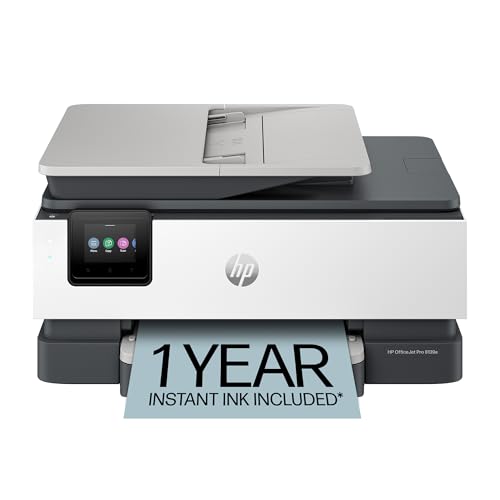If you’re looking for the best all-in-one printers for home and office in 2025, I’ve got you covered. I’ve reviewed models with fast speeds, versatile features, high-quality printing, and affordable maintenance; from EcoTank systems to laser options, there’s a perfect fit for every need. Whether you need compact designs or advanced security, these top picks balance performance and cost-efficiency. Keep exploring to find the ideal printer that matches your workflow and budget.
Key Takeaways
- Consider printers with high print speeds, large duty cycles, and versatile features like duplexing and mobile connectivity for busy home and office use.
- Evaluate ink system efficiency, such as EcoTank or high-yield cartridges, to ensure cost-effective long-term operation.
- Prioritize models with user-friendly interfaces, intuitive touchscreens, and seamless wireless and cloud printing options.
- Check for security features like data encryption and user authentication, especially for small business environments.
- Review customer feedback and expert ratings to identify reliable, durable, and feature-rich all-in-one printers suitable for 2025 needs.
HP OfficeJet Pro 8139e Wireless All-in-One Printer
If you’re looking for a reliable all-in-one printer tailored for home offices, the HP OfficeJet Pro 8139e is an excellent choice. It offers fast color printing at up to 10 ppm and black at 20 ppm, perfect for busy workflows. The printer handles printing, scanning, copying, faxing, and auto 2-sided printing, all with an intuitive 2.7-inch touchscreen. Its 225-sheet input tray supports high-volume tasks, while dual-band Wi-Fi ensures seamless connectivity. Plus, with the HP app, you can print and scan directly from your phone. The included one-year Instant Ink subscription helps guarantee savings on ink costs, making this a versatile and dependable option.
Best For: home office users seeking a reliable, versatile all-in-one printer with fast color printing, high-volume capacity, and mobile connectivity.
Pros:
- Fast color and black printing speeds up to 10 ppm and 20 ppm respectively.
- Features like auto 2-sided printing, an automatic document feeder, and a large 225-sheet input tray support high-volume tasks.
- Seamless mobile printing and scanning via the HP app, with reliable dual-band Wi-Fi connectivity.
Cons:
- Requires activation of HP+ and subscription service for Instant Ink, which may involve ongoing costs.
- As an inkjet printer, it may have higher ink replacement frequency compared to laser printers.
- The 2.7-inch touchscreen, while intuitive, may be less responsive or smaller for some users.
HP OfficeJet 8015e Wireless Color All-in-One Printer
The HP OfficeJet 8015e stands out as an ideal all-in-one printer for small businesses and home offices that need reliable, high-quality color printing and versatile scanning and copying capabilities. It offers fast print speeds—up to 10 ppm in color and 18 ppm in black—and a maximum resolution of 4800 x 1200 dpi for sharp images. With duplex automatic printing, a 225-sheet paper capacity, and support for media up to 8.5 x 14 inches, it handles various tasks efficiently. Connectivity options include dual-band Wi-Fi, USB, and mobile printing via the HP Smart app, making it a versatile, user-friendly choice.
Best For: small businesses and home offices seeking reliable, high-quality color printing with versatile scanning and copying features.
Pros:
- Fast print speeds of up to 10 ppm in color and 18 ppm in black, with high-resolution output up to 4800 x 1200 dpi
- Supports duplex automatic printing and media sizes up to 8.5 x 14 inches, accommodating various printing needs
- Wireless connectivity via dual-band Wi-Fi, USB, and mobile printing through the HP Smart app for flexible operation
Cons:
- Some users experience connectivity issues, app synchronization problems, and errors related to Instant Ink setup
- Touchscreen responsiveness and overall design aesthetics have received mixed reviews
- Customer feedback indicates challenges with setup, ink subscription management, and internet dependency
HP DeskJet 2855e Wireless All-in-One Inkjet Printer
The HP DeskJet 2855e Wireless All-in-One Inkjet Printer is an excellent choice for home users who want reliable, budget-friendly color printing with convenient wireless connectivity. Designed to handle everyday tasks like printing documents, photos, and school assignments, it features a compact size and easy setup via the HP Smart app. It supports print, scan, and copy functions, with a 60-sheet input tray and resolutions up to 4800 x 1200 dpi for color. While setup can be tricky on some networks, the printer offers good print quality for casual use. Its affordability, combined with Instant Ink support, makes it a practical option for home offices.
Best For: home users seeking affordable, reliable wireless color printing for everyday documents, photos, and school assignments.
Pros:
- Easy setup via the HP Smart app and wireless connectivity
- Good print quality for casual use, including sharp text and vibrant colors
- Compact design suitable for home environments and small spaces
Cons:
- Difficulties connecting to public or university Wi-Fi networks
- Moderate printing speed not ideal for high-volume tasks
- Customer support responses can be slow and unhelpful
HP OfficeJet Pro 8135e Wireless All-in-One Color Inkjet Printer
For anyone seeking a reliable, versatile printer that handles color documents, the HP OfficeJet Pro 8135e stands out with its fast and high-quality printing capabilities. It prints up to 20 pages per minute in black and 10 in color, with sharp 4800 x 1200 dpi resolution. This all-in-one device features scan, copy, fax, and duplex printing, plus a 225-sheet input tray. It supports wireless and mobile printing via AirPrint, Wi-Fi Direct, and the HP Smart app, making it easy to print from various devices. Its sleek design, user-friendly touchscreen, and efficient ink management make it a solid choice for home offices.
Best For: home office users seeking a reliable, high-quality all-in-one color inkjet printer with fast printing speeds and wireless connectivity.
Pros:
- Fast printing speeds of up to 20 ppm in black and 10 ppm in color, with high-resolution output of 4800 x 1200 dpi.
- Versatile all-in-one functions including scan, copy, fax, and automatic duplex printing.
- Easy wireless and mobile printing options via AirPrint, Wi-Fi Direct, and the HP Smart app.
Cons:
- Some users report difficulty with initial setup or scanning configuration, especially email scans.
- The device lacks dual-sided scanning in certain versions, which may be limiting.
- Occasional reports of hardware malfunction or damage leading to returns.
HP OfficeJet Pro 9125e All-in-One Printer
Designed for small to medium businesses, the HP OfficeJet Pro 9125e All-in-One Printer offers a versatile solution that combines printing, copying, scanning, and faxing in a compact design. It prints up to 22 pages per minute in black and 18 in color, with high-resolution output of 4800 x 1200 dpi for vibrant results. The touchscreen interface makes operation straightforward, while wireless connectivity and mobile printing options like AirPrint and HP Smart app ensure seamless device pairing. Plus, with three months of Instant Ink included, it helps cut ink costs and keeps workflows running smoothly. This printer is a reliable, efficient choice for busy office environments.
Best For: small to medium businesses seeking an all-in-one, high-quality, and cost-effective printing solution with versatile connectivity options.
Pros:
- Fast printing speeds of up to 22 ppm in black and 18 ppm in color for efficient workflows
- High-resolution output of 4800 x 1200 dpi delivers vibrant, professional-quality prints
- Wireless and mobile printing support, including AirPrint, HP Smart app, and Wi-Fi Direct for seamless device integration
Cons:
- May have limited paper capacity for high-volume printing needs
- All-in-one design can be bulky for very tight office spaces
- Ink subscription service, while cost-saving, requires ongoing subscription management
Brother MFC-J1010DW Wireless All-in-One Printer with Mobile Printing
If you’re looking for a compact, budget-friendly all-in-one printer that handles everyday tasks with ease, the Brother MFC-J1010DW is an excellent choice. Its small footprint—measuring just 13.5 x 15.7 x 6.6 inches—and weighing about 16.4 pounds make it perfect for tight spaces. It offers fast black-and-white printing at 17 ppm, with high-resolution scans and copies up to 6000 dpi. The printer supports wireless, USB, and NFC connections, plus mobile printing via the Brother Mobile Connect app. With automatic duplex printing, a 150-sheet tray, and cloud compatibility, it’s reliable for home or small office use, especially for moderate volumes.
Best For: Small home offices and moderate-volume users seeking a compact, affordable all-in-one printer with wireless and mobile printing capabilities.
Pros:
- Compact design fits easily into small spaces
- Fast black-and-white printing at 17 ppm and high-resolution scanning up to 6000 dpi
- Supports multiple connectivity options including Wi-Fi, USB, NFC, and cloud printing
Cons:
- Paper tray may be less durable over time with frequent use
- Slower photo printing, especially edge-to-edge images
- Cartridges have a limited lifespan and need replacement approximately every year
Epson EcoTank ET-2800 Wireless Color All-in-One Printer
The Epson EcoTank ET-2800 Wireless Color All-in-One Printer is an excellent choice for anyone seeking affordable, high-quality printing at home or in a small office. Its cartridge-free design uses ink bottles that last much longer—about 80 cartridges’ worth—and can save up to 90% on ink costs. With enough ink to print around 4,500 black pages or 7,500 color pages, it’s ideal for frequent use. The high-capacity EcoTank system makes refilling clean and simple, reducing waste. Plus, its Micro Piezo technology delivers sharp text and vibrant images, while wireless connectivity offers easy printing from multiple devices.
Best For: home users and small offices seeking affordable, high-quality, and eco-friendly wireless printing solutions.
Pros:
- Cartridge-free design with ink bottles that last much longer than traditional cartridges, saving money and reducing waste
- High-capacity EcoTank system simplifies refilling and minimizes downtime
- Wireless connectivity enables easy printing from multiple devices and versatile paper compatibility
Cons:
- May have a slower print speed compared to laser printers, which could impact high-volume printing needs
- The initial purchase price is higher than standard inkjet printers, although savings offset this over time
- Limited advanced features, making it less suitable for large-scale or professional printing environments
HP Envy 6155e Wireless All-in-One Inkjet Printer
The HP Envy 6155e Wireless All-in-One Inkjet Printer is an excellent choice for anyone who needs versatile printing at home or in a small office. It offers color printing, scanning, copying, and duplex printing with a 100-sheet capacity, making it efficient for everyday tasks. This printer produces high-quality documents and photos using true-to-screen technology. Its 2.4-inch color touchscreen makes navigation simple, while dual-band Wi-Fi ensures reliable wireless connectivity. Plus, it supports mobile printing and includes 3 months of Instant Ink. Its compact design fits well in home environments, combining performance with convenience.
Best For: home users and small offices seeking versatile, high-quality color printing, scanning, and copying with reliable wireless connectivity.
Pros:
- Supports multiple functions including printing, scanning, copying, and duplex printing for versatile use
- Easy navigation with a 2.4-inch color touchscreen and reliable dual-band Wi-Fi connection
- Compact design that fits well in home environments and includes 3 months of Instant Ink
Cons:
- Print speeds of up to 7 ppm for color may be slower compared to some office-focused models
- Limited paper capacity with only 100 sheets, which might require frequent refilling for high-volume printing
- Ink replacement and ongoing ink costs can be a concern despite the included Instant Ink plan
HP OfficeJet Pro 9135e All-in-One Printer
Designed for small to medium-sized offices, the HP OfficeJet Pro 9135e All-in-One Printer stands out with its fast color printing speeds of up to 20 pages per minute. It handles high-quality documents like presentations, brochures, and flyers efficiently. With features like automatic duplex printing and scanning, an auto document feeder, and two 250-sheet input trays, it’s built for productivity. The 4.3-inch touchscreen makes navigation intuitive, while dual-band Wi-Fi ensures reliable connectivity. Plus, the HP app allows printing, scanning, copying, and faxing from your phone. Including 3 months of Instant Ink and HP Wolf Pro Security, it’s a secure, versatile choice for busy offices.
Best For: small to medium-sized offices seeking fast, reliable, and secure multifunctional printing with high-quality color output.
Pros:
- Fast color printing speeds of up to 20 ppm, improving office productivity
- Automatic duplex printing and scanning for efficient workflows
- Built-in HP Wolf Pro Security protects against cyber threats and malware
Cons:
- Requires a subscription after the 3-month Instant Ink trial, which may incur additional costs
- Larger footprint due to two input trays and multifunction features
- Potentially higher initial investment compared to basic printers
Canon Pixma MG3620 Wireless All-in-One Printer
If you’re looking for a versatile printer that fits seamlessly into a busy home or small office, the Canon Pixma MG3620 is an excellent choice. This wireless all-in-one inkjet printer easily handles printing, copying, and scanning tasks, making it a practical solution. It offers mobile and tablet connectivity, allowing you to print directly from your devices without hassle. With a 100-sheet paper capacity and auto duplex printing, it’s efficient for everyday use. Compact and ENERGY STAR certified, it conserves space and energy. Overall, the MG3620 combines convenience, functionality, and efficiency for versatile home or small office needs.
Best For: home users and small offices seeking a versatile, space-saving, and energy-efficient all-in-one printer with mobile connectivity.
Pros:
- Wireless connectivity allows printing, copying, and scanning from mobile devices and tablets
- Compact design saves space and easily fits into small environments
- Auto duplex printing enhances efficiency by enabling two-sided printing
Cons:
- Print speed of 9.9 ppm may be slow for high-volume printing needs
- Limited paper capacity of 100 sheets may require frequent refilling
- Inkjet technology may result in higher running costs compared to laser printers
HP DeskJet 4255e Wireless All-in-One Inkjet Printer
For anyone looking for an affordable, all-in-one printer that seamlessly handles home tasks, the HP DeskJet 4255e stands out with its wireless connectivity and versatile features. It’s a color inkjet printer that combines printing, scanning, copying, and even an automatic document feeder, making it perfect for everyday use. With a 60-sheet input tray and print speeds up to 8.5 ppm black and 5.5 ppm color, it’s efficient for various documents. Its reliable Wi-Fi connects easily to the HP app, allowing you to print, scan, and copy from your smartphone without hassle. Plus, it comes with 3 months of Instant Ink, ensuring ongoing value and convenience.
Best For: home users seeking an affordable, versatile all-in-one printer that offers wireless printing, scanning, copying, and reliable connectivity for everyday tasks.
Pros:
- Wireless connectivity with easy-to-use HP app for printing, scanning, and copying from smartphones
- All-in-one functionality including automatic document feeder and color printing
- Compact design with a 60-sheet input tray suitable for home environments
Cons:
- Print speeds of up to 8.5 ppm black and 5.5 ppm color may be slow for high-volume printing
- Limited to 3 months of Instant Ink subscription, after which ongoing costs may apply
- Designed primarily for home use, potentially not suitable for high-demand or office environments
HP Envy 6555e Wireless All-in-One Printer
The HP Envy 6555e Wireless All-in-One Printer stands out as an excellent choice for home users and small offices that need versatile printing capabilities without sacrificing convenience. It offers color printing, scanning, copying, and duplex printing, with speeds up to 7 ppm color and 10 ppm black. Its 2.4-inch touchscreen makes navigation easy, while wireless connectivity supports mobile printing. Despite some connectivity issues, users appreciate its high-resolution output and compact design. Ink costs are high, but the printer’s all-in-one features and user-friendly interface make it a solid option for those prioritizing quality and convenience at home.
Best For: home users and small offices seeking versatile, high-quality color printing with easy wireless connectivity despite occasional connectivity challenges.
Pros:
- User-friendly 2.4-inch color touchscreen for easy navigation
- High-resolution color printing up to 4800 x 1200 dpi for professional-quality output
- Compact design with sleek white finish, ideal for small spaces
Cons:
- High ink costs and limited third-party refill options
- Occasional connectivity issues and printer jams reported by users
- Slower print speeds and lengthy print times for some documents
HP Color LaserJet Pro MFP 3301fdw Wireless All-in-One Color Laser Printer
The HP Color LaserJet Pro MFP 3301fdw is ideal for small office teams that need professional-quality color printing combined with versatile multifunctionality. It delivers fast speeds of up to 26 ppm in color and black, with sharp 600×600 dpi resolution. This all-in-one device handles printing, copying, scanning, and faxing, supporting media up to 8.5 x 14 inches. Its wireless dual-band Wi-Fi, Ethernet, and USB options ensure flexible connectivity. Built-in security features protect sensitive data, while the 250-sheet tray minimizes refills. Despite occasional network issues and high toner costs, its reliable performance and user-friendly features make it a strong choice for busy work environments.
Best For: small office teams seeking reliable, high-quality color printing with multifunction capabilities and flexible connectivity options.
Pros:
- Fast print speeds of up to 26 ppm with sharp 600×600 dpi resolution
- Versatile functions including print, scan, copy, and fax in one device
- Supports multiple media types and sizes, including envelopes and labels
Cons:
- Frequent network disconnections and connectivity issues reported by users
- High toner replacement costs and recurring low toner warnings
- Outdated software and complicated troubleshooting can hinder long-term usability
Brother MFC-J4335DW Inkvestment Tank All-in-One Printer
If you’re looking for a reliable and cost-effective all-in-one printer for your home or small office, the Brother MFC-J4335DW Inkvestment Tank stands out with its high page yields and smart features. It comes with up to a year of ink in-box, reducing the need for frequent refills. The four front-loading tanks hold more ink than traditional cartridges, allowing you to print up to 3,000 black and 1,500 color pages per cartridge. With duplex printing, wireless connectivity, and mobile app control, it’s designed for convenience. Plus, smart notifications and Alexa integration help prevent running out of ink, ensuring smooth, hassle-free operation.
Best For: small offices or home users seeking a cost-effective, reliable all-in-one printer with high page yields and smart features.
Pros:
- Large ink capacity with up to 1-year ink supply included, reducing refill frequency
- High page yields per cartridge (up to 3,000 black and 1,500 color pages) for cost savings
- Wireless connectivity with mobile app control and Alexa integration for added convenience
Cons:
- May have a higher initial purchase price compared to standard inkjet printers
- Some users might find the setup process complex initially
- Limited to inkjet technology, which may be less suitable for high-volume or photo printing
HP OfficeJet Pro 8139e Wireless All-in-One Color Inkjet Printer
Designed specifically for home offices, the HP OfficeJet Pro 8139e stands out with its fast color printing speeds of up to 10 ppm, making it ideal for users who need professional-quality documents without sacrificing efficiency. It offers versatile functions like scanning, copying, faxing, auto 2-sided printing, and an automatic document feeder, all housed in a compact design. The 225-sheet input tray handles high-volume tasks effortlessly. Its large 2.7-inch color touchscreen ensures intuitive operation. With reliable dual-band Wi-Fi and mobile compatibility via the HP app, printing from smartphones is seamless. Plus, a year of Instant Ink saves money on consumables, backed by trusted security features.
Best For: home office users who need reliable, high-quality color printing and multifunctionality in a compact, easy-to-use device.
Pros:
- Fast color printing speeds of up to 10 ppm for efficient workflow
- Versatile functions including scanning, copying, faxing, and auto 2-sided printing
- Large 225-sheet input tray and intuitive 2.7-inch touchscreen for high-volume tasks and ease of use
Cons:
- Subscription fee applies after the first year of Instant Ink service, which may increase long-term costs
- Ink replacement costs can be higher compared to basic printers, despite savings from the subscription
- Limited paper capacity for extremely high-volume printing needs
Factors to Consider When Choosing an All-In-One Printer

When choosing an all-in-one printer, I consider factors like how fast it prints and how much it can handle regularly, so I don’t get bottlenecks. I also look at connectivity options to guarantee it works seamlessly with my devices and at ink system efficiency to keep costs down. Finally, print quality and paper capacity are key to meeting my specific home or office needs effectively.
Printing Speed and Volume
Ever wonder how fast your all-in-one printer can handle large printing jobs? Speed, measured in pages per minute (ppm), is key for efficiency, especially with high-volume tasks. If you print frequently, look for a model with a high monthly duty cycle—this guarantees it can handle your workload without breakdowns or frequent maintenance. Duplex printing, which is double-sided, can considerably cut paper use and double output, making it perfect for large jobs. Ink and toner capacity also matter; larger supplies mean less downtime for refills. But don’t sacrifice quality—your printer should maintain consistent, professional print quality even at high speeds. Balancing speed, capacity, and durability helps you choose a reliable machine that keeps up with your printing demands.
Connectivity Options Available
Choosing the right connectivity options for your all-in-one printer assures you can print, scan, and copy seamlessly across devices. Modern printers typically include Wi-Fi, Ethernet, USB, and mobile printing protocols like AirPrint or Mopria. Dual-band Wi-Fi (2.4 GHz and 5 GHz) offers better stability, reducing connection issues during use. USB ports provide a reliable wired connection for direct data transfer, especially when handling large files. Ethernet connectivity is ideal for office setups, enabling shared access without relying on wireless signals. Support for mobile printing apps makes printing from smartphones and tablets easy, increasing convenience. When selecting a printer, consider which connectivity options align with your workflow, ensuring smooth, hassle-free operation whether at home or in the office.
Ink System Efficiency
An efficient ink system is essential for keeping your printing costs low and ensuring smooth operation over time. It reduces how often I need to replace cartridges, saving me both time and money. High-yield cartridges or refillable ink tanks, capable of printing up to 6,000 pages per refill, boost ink efficiency and reduce waste. The design of the ink system, such as integrated reservoirs or refillable bottles, makes maintenance easier and minimizes mess. I also look for printers compatible with subscription services like Instant Ink, which guarantees continuous printing without interruptions. The type of ink matters too—pigment-based inks last longer and resist fading, while dye-based inks offer vibrant colors but may consume more ink. All these factors help me keep costs down and maintain reliable printing.
Print Quality Standards
When evaluating print quality standards for an all-in-one printer, I focus on several key factors to guarantee sharp, vibrant results. First, resolution, measured in dpi, is essential—higher dpi usually means crisper text and images. However, laser printers often produce sharper text and more precise graphics, while inkjets excel at photo quality and color vibrancy. Color accuracy depends on the printer’s color gamut, ink or toner quality, and calibration features. It’s important to remember that resolution alone isn’t enough; factors like ink droplet size, print head technology, and media compatibility also influence output quality. For professional results, I look for printers with high dpi, consistent color reproduction, and support for advanced media types, ensuring the final prints meet high standards of clarity and vibrancy.
Paper Handling Capacity
Print quality depends heavily on the printer’s ability to handle various media and paper sizes efficiently. When choosing an all-in-one printer, paper handling capacity is vital for maintaining workflow. Most models have input trays holding between 60 and 250 sheets, making them suitable for low to high-volume printing. Automatic document feeders (ADFs) support 20 to 50 pages, allowing for seamless scanning or copying of multi-page documents without frequent reloading. A larger capacity reduces interruptions, especially in busy home or office environments. Additionally, versatility in media support—such as letter, legal, envelopes, and photo paper—enhances functionality. Considering your typical printing volume and media needs helps guarantee you select a printer that can keep up with your demands, boosting efficiency and convenience.
Device Compatibility Features
Choosing an all-in-one printer requires guaranteeing it works smoothly with your devices, so you can print, scan, and copy without hassle. First, check that it supports your operating systems, whether Windows, macOS, iOS, or Android. Compatibility with mobile printing apps like HP Smart, Brother Mobile Connect, or Epson Smart Panel is essential for easy printing from smartphones and tablets. Make sure it offers multiple connection options—Wi-Fi, USB, Ethernet, and Wi-Fi Direct—to fit your network setup. Support for dual-band Wi-Fi (2.4 GHz and 5 GHz) ensures stable, reliable connections. Also, look for compatibility with cloud services like Google Cloud Print or Apple AirPrint, enabling remote and cross-platform printing. These features guarantee seamless integration with your devices, boosting productivity and convenience.
Security and Privacy
Security and privacy are crucial considerations to guarantee your sensitive data stays protected with an all-in-one printer. I look for models with integrated security features like HP Wolf Security or secure boot, which help prevent unauthorized access during printing and scanning. Ensuring the device supports encrypted wireless connections, such as WPA3, is essential to safeguard your network communications. User authentication options, like PIN or password access, restrict unauthorized use, giving me peace of mind. I also verify that the printer receives regular firmware updates and security patches to address vulnerabilities over time. Secure print release features are a bonus, as they hold print jobs until I authenticate at the device. These security measures help keep my data safe in both home and office environments.
Frequently Asked Questions
Which All-In-One Printer Offers the Best Value for Large-Volume Printing?
When it comes to large-volume printing, I believe the best value is found in printers with high page yields and affordable ink. I recommend the Brother MFC-L3770CDW because it offers fast printing speeds, low running costs, and reliable performance for heavy workloads. Its multifunction capabilities mean you get copying, scanning, and faxing in one device, making it a smart investment for anyone needing extensive printing without breaking the bank.
How Do All-In-One Printers Compare in Energy Efficiency?
When it comes to energy efficiency, I find that many all-in-one printers today are designed to be eco-friendly, with features like automatic shut-off and energy-saving modes. I always look for models with ENERGY STAR certification because they use less power without sacrificing performance. Comparing them, I notice newer models tend to be more efficient, helping me save on electricity bills while reducing my environmental footprint.
What Are the Key Security Features on Modern All-In-One Printers?
Did you know that over 60% of small businesses face security breaches? Modern all-in-one printers include key features like encrypted printing, secure user authentication, and remote management controls. These features help protect sensitive data and prevent unauthorized access. I always look for printers with these security options because they give me peace of mind, knowing my documents and network are safer while I work efficiently.
Which Models Provide the Fastest Print and Scan Speeds?
When it comes to speed, I look for models that offer fast print and scan rates. Right now, the HP OfficeJet Pro 9025 and Epson EcoTank ET-4760 stand out, with print speeds up to 24 pages per minute and quick scan functions. These models help me save time on busy days, ensuring I get my documents prepared quickly and efficiently without sacrificing quality.
How User-Friendly Are the Setup and Maintenance Processes?
Think of setting up and maintaining a printer like tending a garden; with the right tools, it’s straightforward. I find most models now come with intuitive instructions and helpful apps, making the process smooth. Initial setup is often a breeze—just follow clear prompts, and maintenance becomes routine, like watering plants. Overall, these printers are designed to be user-friendly, even for those less tech-savvy, making everyday tasks easier.
Conclusion
Overall, these all-in-one printers truly cover every need, whether you’re working from home or running an office. I get that some might worry about cost or complexity, but modern models are surprisingly user-friendly and budget-friendly. With the right choice, you’ll enjoy seamless printing, scanning, and copying without breaking the bank or feeling overwhelmed. Trust me, investing in a quality all-in-one will save you time and frustration in the long run.