If you’re looking for the best 4K streaming devices of 2025, I recommend options like the Fire TV Stick 4K Max, Roku Streaming Stick Plus, and NVIDIA SHIELD for top performance and 4K support. Devices vary from budget-friendly to high-end, offering great features like Dolby Vision, Dolby Atmos, and robust connectivity. To find the perfect fit for your needs, I’ll guide you through key features, performance, and user experiences. Keep going to discover which device suits you best.
Key Takeaways
- High-performance options like NVIDIA SHIELD and Roku Ultra deliver smooth 4K streaming with advanced features and gaming capabilities.
- Devices supporting Dolby Vision, HDR10+, and Dolby Atmos ensure premium video and audio quality for seamless viewing.
- Wi-Fi 6E and Ethernet-enabled devices like Fire TV Cube provide reliable, fast internet connections for buffer-free streaming.
- User-friendly interfaces and Alexa or Roku voice remotes simplify navigation and content search.
- Budget-friendly options such as K+ Streaming Device and ONN Android TV suit casual viewers seeking affordable 4K streaming.
Amazon Fire TV Stick 4K Max Streaming Device

If you’re looking to upgrade an older TV or make your current non-smart TV smarter without breaking the bank, the Amazon Fire TV Stick 4K Max is an excellent choice. This latest model features a powerful quad-core 2.0GHz processor, 850MHz GPU, and 16GB of storage, ensuring fast app launches and smooth navigation. It supports stunning 4K Ultra HD, Dolby Vision, HDR10+, and Dolby Atmos audio for immersive viewing. With Wi-Fi 6E tri-band, you get a stable, speedy internet connection. Easy to set up, reliable, and compatible with a wide range of streaming services, it’s perfect for transforming your TV into a smart entertainment hub.
Best For: those looking to upgrade an older or non-smart TV with a powerful, easy-to-use streaming device that offers 4K content and a wide range of streaming options.
Pros:
- Fast performance with a powerful quad-core processor and Wi-Fi 6E tri-band connectivity
- Supports immersive 4K Ultra HD, Dolby Vision, HDR10+, and Dolby Atmos audio for high-quality viewing
- Easy setup and user-friendly interface, suitable for transforming any TV into a smart entertainment hub
Cons:
- Slightly limited storage capacity (about 12GB usable out of 16GB) may restrict app downloads
- Occasional app-specific bugs, such as streaming issues with certain apps like Plex
- Requires a 2A power adapter for optimal performance, adding to setup considerations
Amazon Fire TV Stick 4K Streaming Device
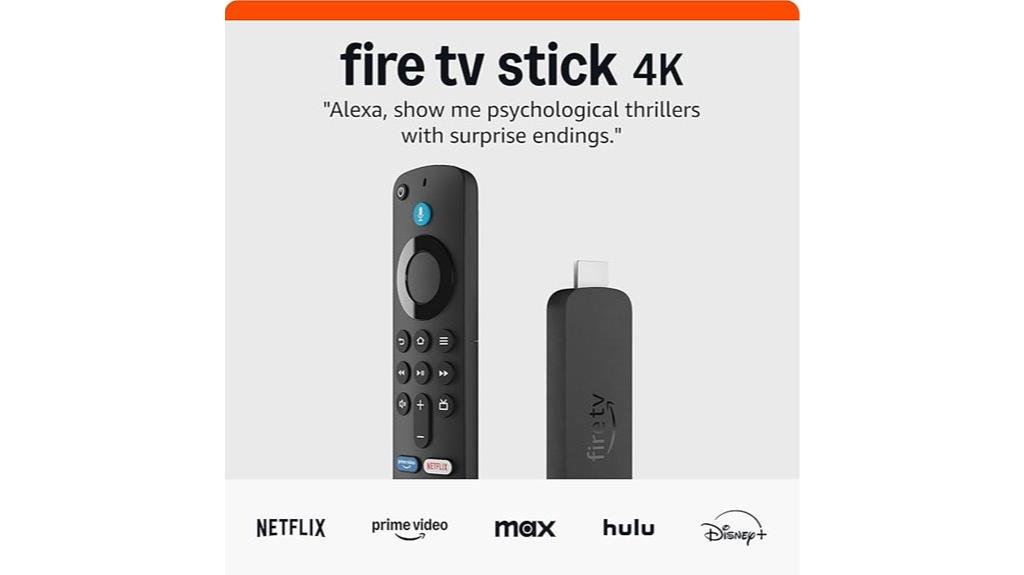
The Amazon Fire TV Stick 4K stands out as an excellent choice for anyone looking to upgrade their smart TV experience without breaking the bank. It delivers stunning 4K Ultra HD streaming with Dolby Vision, HDR10+, and Dolby Atmos, making movies and shows look and sound immersive. With access to over 1.8 million titles from services like Netflix, Prime Video, Disney+, and more, plus free content via apps like Tubi and Pluto TV, it offers endless entertainment options. The device’s compact design, fast interface, and Alexa voice remote make navigation effortless. Supporting Wi-Fi 6 and multiple content formats, it guarantees smooth, high-quality streaming for years to come.
Best For: those seeking an affordable, versatile streaming device with 4K Ultra HD, Dolby Vision, HDR10+, Dolby Atmos, and easy smart home integration.
Pros:
- Supports 4K Ultra HD streaming with Dolby Vision, HDR10+, and Dolby Atmos for immersive visuals and sound
- Compact design with fast, responsive interface and seamless app loading
- Alexa Voice Remote provides easy voice control for searches, TV functions, and smart home devices
Cons:
- Some users may experience remote control connectivity issues over time
- Requires a high-speed internet connection, preferably Wi-Fi 6, for optimal performance
- Limited internal storage (8GB), which may restrict app downloads and updates
Amazon Fire TV Cube with Alexa, 4K Ultra HD, Wi-Fi 6E

For anyone seeking the fastest and most powerful streaming device of 2025, the Amazon Fire TV Cube with Alexa stands out. It’s equipped with an octa-core processor, 16GB storage, and 2GB RAM, delivering lightning-fast app launches and smooth navigation. Supporting 4K Ultra HD, Dolby Vision, HDR, and Dolby Atmos, it offers cinematic quality. Wi-Fi 6E Tri-band ensures high-speed, low-latency streaming. The device features HDMI 2.1, Ethernet, USB-A, and voice control through hands-free Alexa. Users praise its speed, design, and sound quality. While it lacks a backlit remote and IR blaster, its seamless integration and future-proof connectivity make it a top pick for 2025.
Best For: tech enthusiasts and home entertainment lovers seeking the fastest, most powerful streaming device in 2025 with premium picture and sound quality.
Pros:
- Lightning-fast app launches and smooth navigation due to octa-core processor
- Supports advanced 4K Ultra HD, Dolby Vision, HDR, and Dolby Atmos for cinematic experience
- Seamless voice control with hands-free Alexa and wide compatibility with smart home devices
Cons:
- No backlit remote for easier use in low-light conditions
- Lacks an IR blaster for traditional remote control of older devices
- Cannot run independent launchers or customize away from Amazon ads
Roku Streaming Stick Plus 2025 4K & HDR Streaming Device with Voice Remote

Anyone looking to upgrade their older TV with a reliable, easy-to-use streaming device will find the Roku Streaming Stick Plus 2025 an excellent choice, thanks to its support for crystal-clear 4K HDR visuals and a user-friendly interface. Its compact design prevents blocking HDMI ports and can be powered via the TV’s USB, eliminating extra cords. The included voice remote offers quick access to popular streaming services, controls TV power and volume, and responds promptly to commands. Setup is straightforward, and the device works well with both new and older TVs. Rated 4.6 stars, it’s praised for ease of use, extensive channel options, and breathing new life into aging sets.
Best For: anyone seeking an easy-to-use, reliable streaming device to upgrade older TVs with crisp 4K and HDR visuals.
Pros:
- Supports 4K HDR for vibrant, high-quality picture clarity.
- Compact design prevents blocking HDMI ports and can be powered via TV’s USB.
- User-friendly interface with quick access to popular streaming services and voice remote control.
Cons:
- Some users wish it included a number pad for channel input.
- May require resolution adjustments on very old or lower-resolution TVs.
- Price varies, and occasional lower prices may be available online or offline.
Roku Streaming Stick 4K HDR & Dolby Vision Streaming Device

If you’re looking to upgrade your TV’s picture quality without breaking the bank, the Roku Streaming Stick 4K HDR & Dolby Vision stands out as an excellent choice. It easily connects to any 4K TV, supporting over 500 free channels, live news, sports, and more. With compatibility for Dolby Vision, HDR10+, and HDR10+, it delivers vibrant, lifelike visuals. Its compact design fits behind your TV, and setup is simple—just plug in, connect Wi-Fi, and log into your Roku account. The long-range Wi-Fi guarantees smooth streaming even from afar. Overall, it’s a reliable, user-friendly device that elevates your entertainment experience affordably.
Best For: households seeking an affordable, easy-to-set-up streaming device that enhances their 4K TV with vibrant visuals and reliable performance.
Pros:
- Supports over 500 free channels, live news, sports, and more for versatile entertainment options
- Compact design easily fits behind TVs without blocking HDMI ports, ideal for space-saving setups
- User-friendly setup and interface make it accessible for all users, including non-tech-savvy individuals
Cons:
- Remote lacks advanced features and customization options, which may limit control preferences
- Some users report durability issues with the remote over time
- Login restrictions outside the Roku ecosystem may affect multi-platform account access
Google TV Streamer 4K Streaming Device

The Google TV Streamer 4K stands out with its remarkably fast performance, thanks to a 22% quicker processor and double the memory of previous models. This means smooth navigation, quick app switching, and responsive streaming. It supports up to 4K HDR with Dolby Vision for vibrant visuals, plus Dolby Atmos for immersive sound. With 32 GB of storage, I can install multiple apps easily. The device organizes content efficiently, reducing search time. The redesigned remote with voice search and smart home controls makes navigation effortless. Setup is simple, and its compatibility with various networks guarantees reliable connectivity, making it a smart upgrade for any home entertainment system.
Best For: those seeking a fast, easy-to-use 4K streaming device with immersive sound and personalized content recommendations.
Pros:
- Fast, responsive performance with a 22% quicker processor and doubled memory for smooth navigation
- Supports vibrant 4K HDR with Dolby Vision and immersive Dolby Atmos sound
- User-friendly remote with voice search, smart home controls, and customizable buttons
Cons:
- Ethernet connection issues with unmanaged switches may require workarounds
- Compatibility with HDMI 2.1 is sold separately, adding extra cost
- Some users find setup and network configuration challenging with certain routers
TiVo Stream 4K Streaming Device with Android TV

The TiVo Stream 4K stands out as an excellent choice for viewers who want a centralized streaming experience with extensive app compatibility and live TV integration. It supports 4K UHD, Dolby Vision HDR, and Dolby Atmos sound, all powered by Android TV. With popular apps like Netflix, Disney+, and Hulu, plus live TV options from Sling, Pluto, and TiVo channels, it offers flexibility. The voice remote with Google Assistant makes searching and controlling devices simple. Reviewers praise its smooth interface, quick app switching, and reliable performance, making it a top-value device that outperforms many competitors for seamless streaming and all-encompassing content access.
Best For: cord-cutters and streaming enthusiasts seeking a versatile, all-in-one device with extensive app support, live TV options, and high-quality audio-visual performance.
Pros:
- Smooth interface with fast app switching and reliable performance
- Supports 4K UHD, Dolby Vision HDR, and Dolby Atmos for high-quality viewing experience
- Voice remote with Google Assistant simplifies search and device control
Cons:
- Lack of native YouTube TV integration into the TiVo guide
- Cannot create custom favorite channel lists within the TiVo guide
- Setup can be complex, especially for international users needing multiple app logins
NVIDIA SHIELD Android TV Pro Streaming Media Player

For anyone seeking a top-tier streaming device that doubles as a gaming powerhouse, the NVIDIA SHIELD Android TV Pro stands out. It runs on Android TV 11, powered by the Tegra X1+ processor and 3 GB RAM, supporting AI upscaling of HD content to stunning 4K. With dual USB 3.0 ports, built-in Plex Media Server, and Bluetooth 5.0, it offers versatile media management and connectivity. It delivers exceptional 4K HDR visuals with Dolby Vision and Atmos, plus Chromecast 4K for easy streaming from phones. Its ability to transform into a gaming rig via GeForce NOW with RTX 3080 support makes it perfect for entertainment and gaming enthusiasts alike.
Best For: tech-savvy entertainment enthusiasts and gamers seeking a versatile streaming device with high-end gaming capabilities and superior visual and audio quality.
Pros:
- Supports 4K HDR content with Dolby Vision and Atmos for immersive viewing experiences
- Transforms into a powerful gaming platform with GeForce NOW RTX 3080 support for high-end gaming
- Features multiple connectivity options including dual USB 3.0 ports, Plex Media Server, and Bluetooth 5.0
Cons:
- Slightly higher price point compared to basic streaming devices
- Limited RAM (3 GB), which may affect multitasking for some power users
- May require additional purchases for certain gaming or media accessories
Roku Streaming Stick HD 2025, HD Streaming Device with Remote

If you want an affordable, easy-to-use streaming device that works seamlessly with your TV, the Roku Streaming Stick HD 2025 is a great choice. Its compact, sleek design won’t block your HDMI port and can be powered through your TV’s USB port, simplifying setup. You get access to all top apps in one place, including over 500 free live TV channels for news, weather, sports, and more. The remote controls your TV, volume, and device easily, with voice commands for quick searches and playback. Its portable design makes it perfect for travel, letting you stream on any compatible TV without hassle.
Best For: Budget-conscious viewers seeking an easy-to-use, portable streaming device compatible with most TVs.
Pros:
- Compact, sleek design that won’t block HDMI ports
- Easy setup with TV’s USB power option and one remote control
- Access to over 500 free live TV channels and popular streaming apps
Cons:
- Limited to HD streaming, not 4K resolution
- Requires a stable Wi-Fi connection for optimal performance
- May have fewer advanced features compared to higher-end streaming devices
Roku Ultra Streaming Device with Remote (Renewed)

When you’re looking for a powerful streaming device that delivers instant access to your favorite content, the Roku Ultra Streaming Device with Remote (Renewed) stands out. It offers a lightning-fast interface, so channels launch instantly, and has the most powerful performance Roku has ever offered. With 4K resolution and HDR10+ support, streaming looks cinematic. Its Wi-Fi is super fast, ensuring seamless playback throughout your home, with an Ethernet option for extra stability. The rechargeable Roku Voice Remote Pro features personal shortcut buttons and hands-free voice controls—just say “Hey Roku” to control everything. Plus, private listening lets me enjoy volume without disturbing others.
Best For: those seeking a powerful, high-quality streaming device with quick access to their favorite content and advanced remote features.
Pros:
- Lightning-fast interface with instant channel launching
- Supports 4K resolution and HDR10+ for cinematic streaming quality
- Includes a rechargeable voice remote with personal shortcut buttons and hands-free voice control
Cons:
- Renewed (refurbished) units may have limited warranty or previous wear
- Requires Wi-Fi or Ethernet for optimal performance; not ideal for very poor internet connections
- Might be more expensive than basic streaming devices due to advanced features
Roku Ultra LT Streaming Device with HDMI and USB Cables

The Roku Ultra LT Streaming Device stands out as an excellent choice for users who prioritize stunning visuals and seamless performance. It supports 4K HDR Dolby Vision, providing sharp images and vibrant colors that bring content to life. The device launches popular streaming apps instantly, thanks to its fast interface, and includes a Roku Voice Remote for easy control, voice commands, and volume adjustments. With built-in Wi-Fi, Ethernet port, and wired headphone support, it offers versatile connectivity options. Compact and lightweight, it’s simple to set up and delivers smooth, high-quality streaming, making it a reliable upgrade for any home theater.
Best For: those seeking a high-quality streaming device with stunning visuals, fast performance, and versatile connectivity for an enhanced home entertainment experience.
Pros:
- Supports 4K HDR Dolby Vision for vibrant, detailed picture quality
- Fast, responsive interface with quick app launches and minimal lag
- Includes multiple connectivity options such as Ethernet port, Wi-Fi, and wired headphone support
Cons:
- Occasional audio-video sync issues on specific apps like Hulu and YouTube TV
- Some users experience connectivity challenges with wired headphones and Bluetooth devices
- Limited storage capacity with 2 GB RAM may restrict advanced app use or future updates
Roku Ultra 2024 Streaming Device

For anyone seeking a premium streaming experience, the Roku Ultra 2024 stands out with its cinematic visuals and immersive audio support. It delivers HDR10+, Dolby Vision, and Dolby Atmos, making every scene look vibrant and sound rich. With 30% faster streaming than previous models, its lightning-fast interface guarantees quick app launches and seamless navigation. The device supports Wi-Fi 6 and Bluetooth, providing stable connectivity and versatile playback options. The Rechargeable Voice Remote Pro features backlit buttons, voice controls, and a lost remote finder. Weighing just over a pound, it combines sleek design with family-friendly features like parental controls, making it a top choice for immersive home entertainment.
Best For: those seeking a premium, cinematic-quality streaming device with fast performance, versatile connectivity, and family-friendly features.
Pros:
- Supports HDR10+, Dolby Vision, and Dolby Atmos for exceptional visuals and immersive audio
- 30% faster streaming with quick app launches and smooth navigation
- Rechargeable Voice Remote Pro with backlit buttons, voice control, and lost remote finder
Cons:
- Slightly heavier at 1.32 pounds, which may impact portability for some users
- Premium features and design may come at a higher price point compared to basic models
- Limited availability or potential delays in purchasing due to high demand
ONN Android TV 4K UHD Streaming Device with Voice Remote Control

If you’re looking for an affordable yet powerful 4K streaming device, the ONN Android TV with Voice Remote Control is an excellent choice. It delivers stunning 4K Ultra HD resolution, offering four times the clarity of Full HD, and works with popular TVs like Samsung, Sony, and Vizio via HDMI. With Android TV, you gain access to thousands of apps through the Google Play Store, plus Chromecast built-in for easy streaming from your devices. The voice remote makes finding and managing content effortless, while the plug-and-play setup ensures you’re up and running quickly. Plus, the audio quality is clear and immersive, enhancing your viewing experience.
Best For: those seeking an affordable, easy-to-use 4K streaming device with voice control and extensive content options.
Pros:
- Delivers stunning 4K Ultra HD resolution for sharp, detailed images.
- Access to thousands of apps via Google Play Store and built-in Chromecast for versatile streaming.
- Simple plug-and-play setup with included HDMI cable and voice remote control for hands-free operation.
Cons:
- Compatibility limited to TVs with HDMI ports; older models may require adapters.
- May require internet connection for streaming and app downloads, which could affect performance in low bandwidth areas.
- Some users might find the user interface less advanced compared to more premium streaming devices.
4K+ Streaming Device with Remote and HDMI

Anyone looking to upgrade their TV with a budget-friendly 4K streaming device will find the K+ Streaming Device with Remote and HDMI a compelling option, especially since it includes a high-quality HDMI cable for easy setup. It delivers crisp 4K HDR visuals, making your favorite shows and movies look vibrant and sharp. With 1GB RAM and 8GB storage, it supports smooth streaming and app use. Dual-band Wi-Fi 6 ensures fast, buffer-free connections. The included remote with TV controls simplifies navigation, and setup is straightforward. While some users report issues like remote responsiveness and app loading, overall, it’s a solid choice for converting your standard TV into a smart entertainment hub.
Best For: budget-conscious viewers seeking an easy-to-setup 4K streaming device to upgrade their standard TV into a smart entertainment hub.
Pros:
- Delivers vibrant 4K HDR visuals for sharp, clear picture quality.
- Supports smooth streaming with 1GB RAM, 8GB storage, and dual-band Wi-Fi 6.
- Includes a remote with TV controls, simplifying navigation and reducing clutter.
Cons:
- Some users experience remote responsiveness issues and app loading delays.
- Occasional difficulties with signing into Google or streaming apps.
- Mixed reviews on overall performance, with some feeling it’s less reliable than alternatives.
Roku Streaming Stick 4K HDR & Dolby Vision Streaming Device
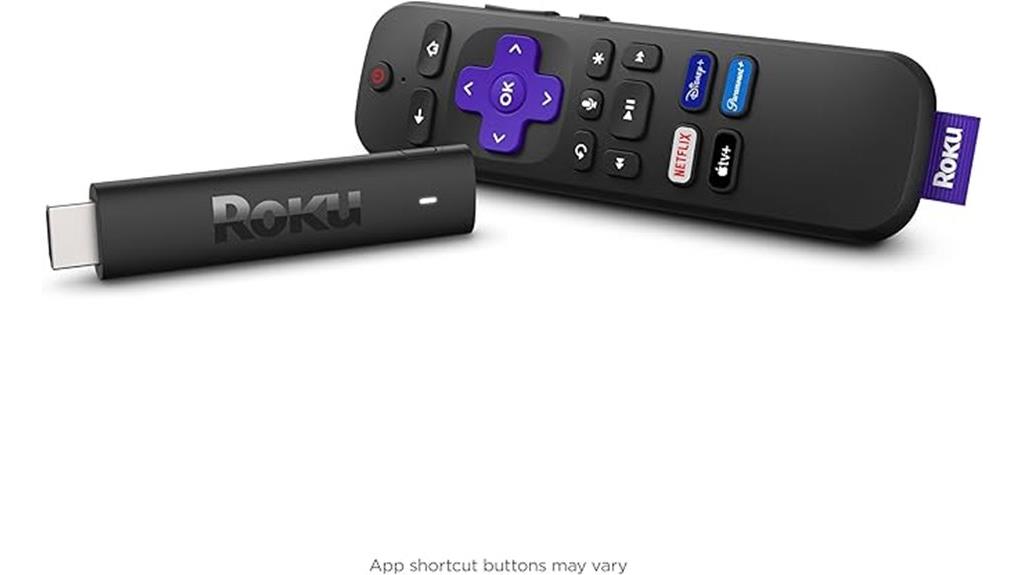
The Roku Streaming Stick 4K HDR & Dolby Vision stands out as an excellent choice for those seeking a compact, portable streaming solution with stunning picture quality. It plugs directly into your TV’s HDMI port and supports 4K, HDR, Dolby Vision, and HDR10+ for vibrant, sharp visuals. Weighing just 0.9 ounces, it’s perfect for travel or secondary TVs. The device offers fast startup, smooth performance, and a user-friendly interface with access to over 200 free channels and popular streaming apps. The included voice remote enables easy control, voice search, and TV functions, making it a versatile, budget-friendly option for seamless streaming.
Best For: those seeking a portable, high-quality streaming device with easy setup and a wide range of content options.
Pros:
- Supports 4K, HDR, Dolby Vision, and HDR10+ for vibrant visuals
- Compact, lightweight design ideal for travel or secondary TVs
- User-friendly interface with quick startup and a remote with voice control
Cons:
- Some users experience remote pairing issues or non-functioning buttons
- Occasional setup challenges requiring troubleshooting
- Limited instructions in languages other than English
Factors to Consider When Choosing 4K Streaming Devices

When selecting a 4K streaming device, I consider how well it works with my TV and the streaming platforms I use. I also look at video and audio quality, along with the device’s connectivity options to guarantee smooth performance. Ultimately, I favor a user interface that’s simple and easy to navigate for a better viewing experience.
Compatibility With TVS
Choosing a compatible 4K streaming device starts with making certain it works seamlessly with your TV’s capabilities. First, check that the device supports HDMI 2.0 or higher, which is essential for transmitting 4K UHD and HDR content clearly. It’s also important to verify that the device supports HDCP 2.2, ensuring protected 4K content plays smoothly on modern TVs. Make sure your TV has the right HDMI ports and that their specifications match the device’s output, preventing connection issues. Additionally, confirm that the device’s resolution and refresh rate settings align with what your TV can handle to avoid display problems. Finally, if you want the best picture quality, look for support for advanced formats like Dolby Vision and HDR10+, and ensure your TV is compatible with these features.
Streaming Platform Ecosystem
Selecting a 4K streaming device that fits well within your existing ecosystem can make a big difference in your viewing experience. Compatibility with your current devices, apps, and services guarantees seamless access and smoother navigation. Different ecosystems like Google TV, Roku, Fire TV, and Android TV each offer unique interfaces, content recommendations, and voice controls that affect usability. Ecosystem integration also influences access to exclusive content, platform-specific features, and smart home connectivity. Choosing a device aligned with your current setup simplifies setup, minimizes compatibility issues, and boosts long-term satisfaction. Additionally, staying within a familiar ecosystem means you’ll benefit from regular updates, improved security, and continued support for new apps and features, ensuring your streaming experience remains secure, fresh, and hassle-free over time.
Video and Audio Quality
Ensuring high-quality video and audio quality is vital for an ideal streaming experience, especially with 4K content. A top device should support HDR formats like Dolby Vision, HDR10+, and HDR10, delivering vibrant colors and strong contrast. Supporting immersive audio formats such as Dolby Atmos enhances the overall experience, making sounds feel more lifelike and enveloping. It’s imperative that the device can handle 4K resolution at 60 fps to provide smooth, crisp visuals without lag or stuttering. Compatibility with various high-quality audio codecs ensures rich, high-fidelity sound across different content types. Remember, exemplary video and audio quality depend heavily on pairing your device with a compatible 4K TV and a reliable, high-speed internet connection to minimize buffering and maximize clarity.
Connectivity Options
When evaluating 4K streaming devices, connectivity options play a essential role in delivering smooth, high-quality content. Wi-Fi, especially Wi-Fi 6 or Wi-Fi 6E, provides faster, more stable connections crucial for 4K streaming. Ethernet ports are also important for wired, low-latency performance, reducing buffering issues. Many devices support Bluetooth, allowing easy connection of headphones or game controllers, enhancing multimedia versatility. HDMI is indispensable for transmitting high-quality audio and video signals, with HDMI 2.0 or higher needed for 4K at 60fps and advanced HDR formats. Some devices include micro USB or USB-C ports for additional storage or peripherals, though these are less common now. Ensuring your device is compatible with your home network’s dual-band or tri-band routers can greatly enhance streaming stability and quality.
User Interface Simplicity
A user-friendly interface is essential because it makes exploring your streaming device quick and effortless. When the menus are intuitive and icons are clear, finding your favorite apps or content becomes a breeze. I appreciate minimal clutter and a streamlined design because it keeps me focused on what I want to watch, without distractions. Easy-to-access voice commands and search features also enhance the experience, letting me locate shows or movies faster. Consistent layout and responsive controls are key—nothing is more frustrating than laggy navigation or confusing menus. A simple interface not only saves time but also makes the device more enjoyable to use, especially for those new to streaming. Overall, a straightforward, well-designed user interface is a must for seamless, hassle-free entertainment.
Price and Budget
Choosing the right 4K streaming device often comes down to your budget, as prices can vary widely from around $25 for basic models to over $150 for premium options. Budget-friendly devices might lack features like Dolby Vision, Dolby Atmos, or long-range Wi-Fi, which can affect picture quality and streaming performance. Investing in a higher-priced device usually means better processing power, faster app loading, and longer software support, offering better long-term value. Keep an eye out for promotional sales, discounts, and bundles, which can make premium models more affordable. When considering price, also check compatibility with your TV, remote features, and whether it supports your favorite streaming services. This way, you get the best value without sacrificing essential features.
Frequently Asked Questions
How Do These Devices Differ in User Interface and Ease of Navigation?
These devices differ quite a bit in user interface and ease of navigation. I find some, like the Roku, straightforward with simple menus and quick access buttons, making browsing effortless. Others, like certain smart TVs, can feel cluttered or slow, requiring more clicks to find content. Overall, I prefer devices with clean layouts and intuitive controls, which make streaming seamless without frustration.
Which Device Offers the Best Integration With Smart Home Systems?
I believe the Amazon Fire TV Cube offers the best integration with smart home systems. It seamlessly connects with Alexa, allowing me to control lights, thermostats, and security cameras with simple voice commands. Its compatibility with a wide range of smart devices makes it incredibly convenient. I love how I can manage my entire smart home ecosystem effortlessly through this device, making my daily routines smoother and more connected.
Are There Any Compatibility Issues With Specific Streaming Apps?
Yes, compatibility concerns can cause complications with certain streaming apps. I’ve noticed some apps work seamlessly on devices like Roku or Apple TV, but others may lag or crash on less popular models. To avoid issues, I recommend checking app compatibility before buying. Staying savvy about software updates also helps guarantee your streaming experience stays smooth, so you can stream without a snag, no matter the app or device.
How Do These Devices Handle Firmware Updates and Security Patches?
I find that these devices handle firmware updates and security patches smoothly. They typically check for updates automatically and prompt me when new versions are available, ensuring my device stays secure and performs efficiently. I appreciate that manufacturers prioritize timely patches for vulnerabilities, and I can usually update manually if needed. Overall, I feel confident knowing my device stays current without much hassle.
What Are the Power Consumption Differences Among These Streaming Devices?
I’ve found that power consumption varies among these streaming devices, with some using considerably less energy. Generally, newer models are more efficient, consuming around 4-6 watts during use, compared to older ones that may use 8-10 watts. If you’re concerned about energy use, look for devices with energy-saving features or lower wattage ratings. This helps reduce your electricity bill and environmental impact without sacrificing performance.
Conclusion
Choosing the right 4K streaming device means selecting one that fits your needs, fits your budget, and fits your space. Whether you prioritize speed, picture quality, or smart features, there’s a perfect device out there for you. So, consider your preferences, compare your options, and make your choice with confidence. Because the right device will deliver seamless streaming, stunning visuals, and endless entertainment—making every viewing experience simply unforgettable.









