If you’re seeking the best kids’ tablets with parental controls, I’ve got some great options for you. These devices feature durable designs, customizable content filters, screen time limits, and easy management tools to keep your child safe and engaged. From Amazon Fire HD Kids models to versatile Android options, each offers a great balance of fun and safety. Keep exploring, and you’ll discover detailed insights to help you pick the perfect tablet for your little one.
Key Takeaways
- Top kids’ tablets feature robust parental controls, content filtering, and screen time management for a safe digital environment.
- Devices come with durable, kid-friendly designs, shockproof cases, and eye-protective screens for active and prolonged use.
- Battery life ranges up to 13 hours, supporting extended playtime during travel and outdoor activities.
- Storage options include expandable microSD slots, ensuring enough space for educational apps, media, and downloads.
- Many tablets support educational content and parental monitoring tools to promote safe, balanced screen time.
Amazon Fire HD 10 Kids Pro Tablet (Newest Model)

If you’re looking for a tablet that’s powerful enough for older kids but still safe and easy to control, the Amazon Fire HD 10 Kids Pro is an excellent choice. It features a bright 10.1-inch HD screen and a slim, durable case designed for kids ages 6 to 12. With 32 GB of storage and a 13-hour battery life, it’s perfect for long use. The device includes Amazon Kid-Proof Case with stand/handle, a power adapter, and charging cable. Plus, it comes with a 2-year worry-free guarantee, making it reliable and ready to go right out of the box.
Best For: parents seeking a powerful, safe, and engaging tablet for older children aged 6 to 12 who want easy parental controls and a durable design.
Pros:
- Kid-proof case with stand/handle for durability and easy handling
- 13-hour battery life supports extended use without frequent charging
- Includes a 1-year Amazon Kids+ subscription with safe, ad-free content
Cons:
- Storage limited to 32 GB, which may require additional cloud or external storage solutions
- Subscription renewal costs $5.99/month after the first year, potentially adding ongoing expenses
- Designed specifically for older kids, may be less suitable for younger children needing simpler interfaces
Amazon Fire 7 Kids Tablet (Newest Model)
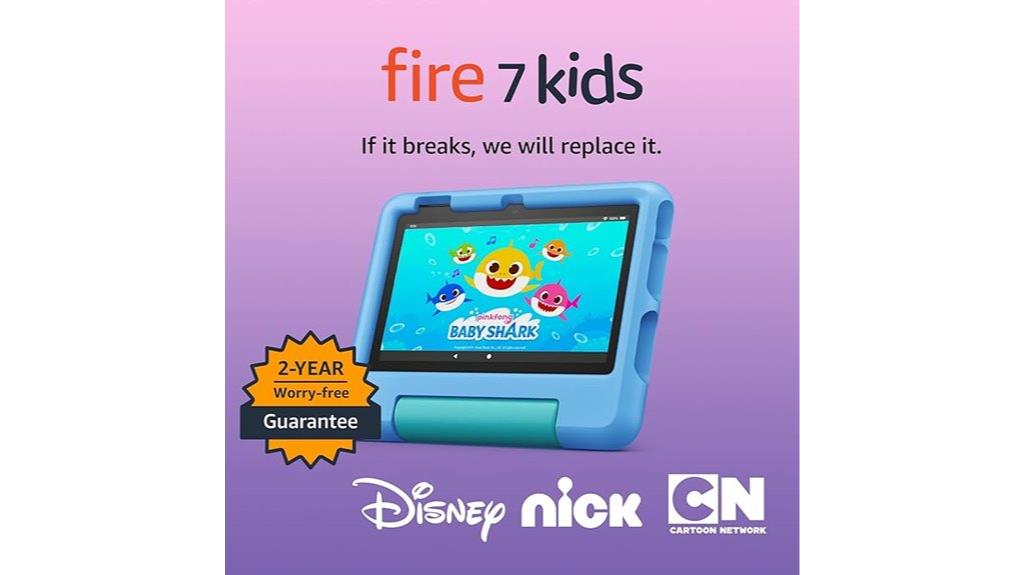
The Amazon Fire 7 Kids Tablet (Newest Model) is an excellent choice for parents seeking a durable, age-appropriate device for children aged 3 to 7. It features a sturdy Blue Kid-Proof Case with a built-in stand, making it perfect for little hands. With a 7-inch screen, it offers a great balance of size and portability. The tablet includes 6 months of ad-free Amazon Kids+ content, with thousands of educational games, videos, and books from trusted brands like Disney and PBS Kids. Parental controls are straightforward, allowing parents to manage screen time, filter content, and set educational goals easily. It also boasts a 10-hour battery life for uninterrupted fun.
Best For: parents seeking a durable, age-appropriate tablet with educational content and parental controls for children aged 3 to 7.
Pros:
- Includes 6 months of ad-free Amazon Kids+ with thousands of educational games, books, and videos from trusted brands like Disney and PBS Kids
- Sturdy Blue Kid-Proof Case with built-in stand enhances durability and portability for young children
- Easy-to-use parental controls allow for filtering content, managing screen time, and setting educational goals
Cons:
- Subscription to Amazon Kids+ renews monthly at $5.99 plus tax after the initial free period
- Internal storage options are limited (16 GB or 32 GB) without microSD expansion, which might require additional investment for more content
- Battery life, while up to 10 hours, may vary with usage and app activity
Amazon Fire HD 10 Kids Tablet (Latest Model)

The Amazon Fire HD 10 Kids Tablet (latest model) is an excellent choice for parents seeking a durable, all-inclusive tablet that combines entertainment with robust safety controls. It features a bright 10.1-inch 1080p Full HD display, 32 GB of storage (expandable up to 1 TB), and a sturdy kid-proof case. With a 13-hour battery life, it’s perfect for on-the-go use. The tablet offers extensive parental controls via smartphone, managing screen time, app access, and content filters that adapt as your child grows. Comes with a 1-year Amazon Kids+ subscription, providing access to thousands of child-friendly books, videos, and games.
Best For: parents seeking a durable, feature-rich tablet with extensive safety controls and age-appropriate content for children aged 3-7.
Pros:
- Robust parental controls with remote management via smartphone
- Bright 10.1-inch 1080p Full HD display for engaging visuals
- Long 13-hour battery life ideal for travel and extended use
Cons:
- Subscription renewal cost after the first year ($5.99/month)
- Limited internal storage (32 GB), requiring additional purchase for more content
- Not a toy, so older children or different age groups might find it less suitable
Kids Android 14 Tablet with 10-inch Screen, 64GB (Expandable to 1TB), Parental Control, Dual Cameras, WiFi, with Case and Gift

Parents looking for a safe and versatile tablet for their children will appreciate this Kids Android 14 Tablet, which combines a large 10-inch display with robust parental controls. The high-resolution HD IPS screen offers clear visuals while low blue light technology protects their eyes. Powered by a fast octa-core processor, 8GB RAM, and expandable storage up to 1TB, it’s perfect for educational content and entertainment. The device runs Android 14, eliminating ads and providing access to Google Play. With features like safe browsing, screen time management, dual cameras, WiFi, and a protective silicone case, it’s an excellent gift that balances fun and safety for kids aged 3-12.
Best For: parents seeking a safe, versatile, and educational tablet for children aged 3-12 that combines high-quality visuals, parental controls, and expandable storage.
Pros:
- Large 10-inch HD IPS touchscreen with eye protection technology offers clear visuals and reduces eye strain.
- Advanced parental controls allow for personalized profiles, screen time management, and safe browsing.
- Expandable storage up to 1TB ensures ample space for educational and entertainment content.
Cons:
- Micro SD card not included, so additional purchase may be necessary for maximum storage.
- Battery life of around 6 hours may require frequent recharging during heavy use.
- Limited to children aged 3-12, which might not suit older or tech-savvy users looking for more advanced features.
Kids Android 14 Tablet with 10-inch Screen, 64GB, Expandable Storage, Parental Control, Dual Cameras

If you’re looking for a tablet that combines robust parental controls with engaging features, this Kids Android 14 Tablet is an excellent choice. It features a 10-inch HD IPS display with low blue light technology, making screen time safer and more comfortable. With an octa-core processor and 8GB RAM, it runs smoothly, while 64GB of storage (expandable up to 1TB) offers plenty of space for apps and media. Dual cameras support video calls and photos, and the pre-installed Kiddoz app helps manage usage, set content restrictions, and monitor activity. The device’s durable case and adjustable stand make it perfect for little hands and active kids.
Best For: parents seeking a safe, educational, and entertaining tablet for children aged 3-12 with comprehensive parental controls and durable design.
Pros:
- Child-friendly features such as customizable profiles, screen time management, and safe browsing via Kiddoz app
- High-quality 10-inch HD IPS display with low blue light technology for safer viewing experiences
- Durable protective case and adjustable stand designed for small hands and active use
Cons:
- Battery life of approximately 6 hours may require frequent charging during extended use
- Slightly heavier at 2.55 pounds, which might be noticeable for very young children
- Limited to Android 14, which may limit compatibility with some specific apps or updates in the future
Kids Tablet 7 inch Android 12 with Parental Control

Looking for a kids’ tablet that combines entertainment, education, and safety? The Kids Tablet 7 inch Android 12 offers a bright, 1024×600 IPS screen with wide viewing angles and eye protection mode. Powered by a fast 4-core chipset, it has 4GB RAM (expandable to 6GB) and 32GB storage, supporting microSD cards up to 512GB. With Android 12, parental controls, and pre-installed educational apps like iWawa, it keeps kids safe and engaged. The durable silicone case prevents damage from drops, and with a 3000mAh battery lasting around 8 hours, it’s perfect for on-the-go fun and learning.
Best For: parents seeking a durable, educational, and safe tablet for children aged 3 and above to combine learning and entertainment in a portable device.
Pros:
- Kid-proof silicone case provides excellent durability and drop protection.
- Parental controls allow for customized screen time, app, and content filtering.
- Long battery life of around 8 hours supports extended use during travel or daily activities.
Cons:
- Occasional touchscreen delays reported by some users.
- Non-hard case may offer less protection against intense impacts.
- Some initial setup issues or devices not turning on have been noted.
2025 Upgraded Android 14 Tablet for Kids

The 2025 Upgraded Android 14 Tablet for Kids stands out with its robust parental controls and kid-friendly features, making it an excellent choice for guardians who want to guarantee safe and educational screen time. It sports a 10.1-inch HD touchscreen with blue light protection and wide viewing angles, perfect for little eyes. Powered by an octa-core processor and 10GB RAM, it runs Android 14 with AI enhancements, offering smooth performance. The device includes pre-installed Google Kids Space, content filtering, and time restrictions. With expandable storage up to 1TB, dual stereo speakers, and a durable design, it combines entertainment, learning, and safety seamlessly.
Best For: Parents seeking a safe, educational, and durable tablet for children aged 3 and above that offers parental controls and engaging content.
Pros:
- Comprehensive parental controls including content filtering and time restrictions
- Rugged design with protective rubber case for durability and safety
- Large 10.1-inch HD touchscreen with eye protection features
Cons:
- Some users report app compatibility issues and setup challenges
- Limited access to certain streaming services due to app restrictions
- Price and availability may vary across different stores
Kids Tablet, 7 inch Android 15 Tablet for Kids with 8GB+32GB Storage, Parental Control, Shockproof Case, Dual Camera

Parents seeking a durable, child-friendly tablet will appreciate the 7-inch Android 15 Kids Tablet, which combines robust safety features with engaging educational content. It offers parental control modes that filter content, set educational goals, and limit screen time, creating a safe environment for independent exploration. Preloaded with Google Kids Space, it provides age-appropriate apps and access to Google Play for additional learning options. Powered by Android 15 and a quad-core processor, it delivers smooth performance. The shockproof silicone case, rotatable stand, dual cameras, and long-lasting battery make it perfect for active kids. Plus, with ample storage and fast Wi-Fi, it’s ready for endless learning adventures.
Best For: parents seeking a durable, safe, and educational tablet for active children to explore and learn independently.
Pros:
- Parental control features allow content filtering, screen time limits, and educational goal setting for a safe learning environment
- Rugged shockproof silicone case and rotatable stand provide durability and versatile use during active play
- Preloaded with Google Kids Space and access to Google Play for a wide range of educational and fun apps
Cons:
- Limited internal storage might require frequent micro SD card use for additional content
- The 7-inch screen size may be small for some multimedia activities or multitasking
- Android 15 OS and hardware specifications, while sufficient for basic use, may not support high-end gaming or intensive applications
Kids Tablet with 10.1 Inch HD Display, 64GB Storage, Android 14, Octa-Core, WiFi, Parental Control, Blue

If you’re searching for a kids’ tablet that combines powerful performance with robust safety features, this 10.1-inch HD display model is an excellent choice. It runs on Android 14 with an octa-core processor and 4GB of RAM, ensuring faster app launches and smooth animations. The 64GB of storage is expandable up to 512GB via MicroSD, offering plenty of space for apps, games, and media. The vibrant IPS display provides clear visuals from all angles, while the 6000mAh battery supports hours of use. With parental controls like Google Family Link and preloaded kid-friendly apps, you can manage content and screen time easily, making it perfect for safe, engaging use.
Best For: parents seeking a safe, high-performance tablet for their children’s educational and entertainment needs with customizable content and parental controls.
Pros:
- Powerful octa-core processor with Android 14 for smooth app performance and quick launches
- Parental control features via Google Family Link to manage screen time and content filters
- Expandable storage up to 512GB for ample space for apps, media, and learning materials
Cons:
- MicroSD card not included, requiring an additional purchase for expanded storage
- Battery life may vary with intensive usage, potentially needing frequent recharging during extended activities
- Limited to preloaded child-friendly apps unless manually installed by parents
Kids Tablet, 7 inch Tablets for Kids with 32GB Storage

A 7-inch tablet with 32GB of storage offers an ideal balance of portability and functionality for young kids. Its 1024×600 IPS display delivers clear visuals, and the expandable storage up to 64GB guarantees plenty of space for apps and videos. With a durable, shock-proof case and stand, it’s designed to withstand drops and rough handling. The tablet runs smoothly thanks to a quad-core processor, supporting kid-friendly games and educational apps. Parental controls allow you to set screen time and filter content, creating a safe environment. Plus, it supports popular apps like YouTube Kids, ABC Mouse, and Netflix, making it a versatile educational and entertainment device.
Best For: parents seeking a durable, kid-friendly tablet with educational and entertainment options for children aged 3-7.
Pros:
- Features a shock-proof, child-resistant case for enhanced durability during rough handling.
- Supports multiple profiles with parental controls to customize content and screen time limits.
- Offers a clear 7-inch IPS display with expandable storage up to 64GB for ample app and media space.
Cons:
- Battery life may degrade over time, with some users experiencing reduced usage duration after months of use.
- Charging port sensitivity can lead to charging difficulties or device failure if not handled carefully.
- Some users report performance issues like crashes or slow response, especially after prolonged use or updates.
Kids Android 15 Tablet with HD Display, Parental Control & Kids Mode

The Kids Android 15 Tablet with HD Display, Parental Control, and Kids Mode is ideal for parents seeking a safe and engaging device for children aged 6–12. It runs on Android 15, powered by a fast 2.0GHz Octa-core processor and 20GB RAM, ensuring smooth multitasking. The 10.1-inch HD IPS screen uses low blue light technology to protect young eyes. Parental controls let you manage screen time, block apps, and filter content remotely. With a durable military-grade case, a long-lasting 5000mAh battery, and access to Google Play, this tablet balances entertainment, education, and safety effortlessly.
Best For: parents looking for a safe, durable, and educational tablet for children aged 6–12 that combines entertainment, learning, and parental control features.
Pros:
- Fast 2.0GHz Octa-core processor ensures smooth multitasking and responsive performance.
- Robust parental controls and Kids Mode provide a safe environment with content filtering and app management.
- Durable military-grade case and long-lasting 5000mAh battery support active use and outdoor activities.
Cons:
- Limited internal storage of 64GB may require frequent expansion via TF card for extensive content.
- The device may be heavier than basic tablets, which could impact portability for very young children.
- Some users might find the device’s interface or pre-installed apps less customizable compared to more advanced tablets.
Kids Tablet 7 inch Android 12.0 with Parental Control

Parents seeking a safe and durable device for their children will appreciate the Kids Tablet 7 inch Android 12.0 with Parental Control. It features a bright 1024×600 IPS HD display, a powerful quad-core processor, and 4GB of RAM expandable up to 512GB via micro SD. The tablet supports Google Play, Netflix, and other streaming apps, with front and back HD cameras. Its shockproof case and lightweight design make it perfect for kids. Parental controls let you set screen time, block apps, and filter web content, ensuring a safe online experience. Plus, the adjustable stand and eye protection features add to its kid-friendly appeal.
Best For: parents looking for a safe, durable, and educational tablet for their children with customizable parental controls.
Pros:
- Child-friendly design with shockproof case and lightweight build for durability and portability
- Parental controls allow for screen time management, app blocking, and web filtering for a safer online experience
- Supports a variety of streaming and educational apps with expandable storage up to 512GB
Cons:
- Customer reviews mention occasional glitches and quick battery drain
- Slightly limited screen resolution at 1024×600 compared to higher-end tablets
- Some users find the device’s overall performance may not be suitable for intensive tasks
Kids Android Tablet 10.1 Inch with Parental Control and EVA Case

If you’re looking for a durable tablet that combines engaging features with robust parental controls, the Kids Android Tablet 10.1 Inch with Parental Control and EVA Case is an excellent choice. It features a sharp 10.1-inch HD display with anti-glare film and low blue light tech, making it gentle on young eyes. Powered by an octa-core processor and 12GB RAM, it runs apps smoothly, with storage expandable up to 2TB. The built-in parental controls allow easy profile setup, screen time limits, and safe browsing. Its child-proof EVA case adds durability, making it perfect for travel, school, or everyday use. Plus, the 5MP front and 8MP rear cameras enhance creativity and connectivity.
Best For: parents seeking a durable, feature-rich tablet with strong parental controls for children aged 6–12 to support their learning and entertainment needs.
Pros:
- Bright 10.1-inch HD display with anti-glare film and low blue light technology for comfortable viewing.
- Powerful octa-core processor with 12GB RAM ensures smooth performance for apps and games.
- Robust parental controls and child-proof EVA case provide safety and durability for everyday use.
Cons:
- Battery life of approximately 6 hours may require frequent recharging during extended use.
- Some users have reported limited support options, emphasizing the need to purchase from reputable vendors.
- The device’s 8MP rear camera may not meet all expectations for photography quality.
Android 14 Tablet for Kids with 10-inch Screen, Octa-core CPU, 10GB+64GB+1TB Storage, Parental Control & Big Battery

Designed for busy families, this Android 14 tablet combines a large 10.1-inch screen with robust parental controls, making it an ideal choice for kids who need a safe and engaging device. Its high-performance octa-core CPU and 10GB RAM ensure smooth multitasking for videos, learning, and chatting. With 64GB of storage expandable to 1TB via MicroSD, there’s plenty of space for apps, photos, and videos. The 6000mAh battery provides 8-10 hours of use, perfect for on-the-go fun. Pre-installed with Google Kids Space and content filtering, it creates a safe environment for kids aged 3+. Overall, it balances power, safety, and entertainment seamlessly.
Best For: families seeking a safe, powerful, and versatile Android tablet for children aged 3+ for learning, entertainment, and online activities.
Pros:
- High-performance octa-core CPU and 10GB RAM ensure smooth multitasking and responsive use.
- Parental controls and Google Kids Space provide a safe, educational environment tailored for young children.
- Large 10.1-inch HD touchscreen with anti-blue light features reduces eye strain during extended use.
Cons:
- Some streaming services like Netflix may limit video quality due to Widevine L3 DRM.
- The device’s rugged design might be bulkier compared to standard tablets, which could be less portable.
- Battery life of 8-10 hours may vary with intensive usage, requiring regular charging during heavy use.
Kids 7-Inch Learning Tablet with Parental Control and Shockproof Case
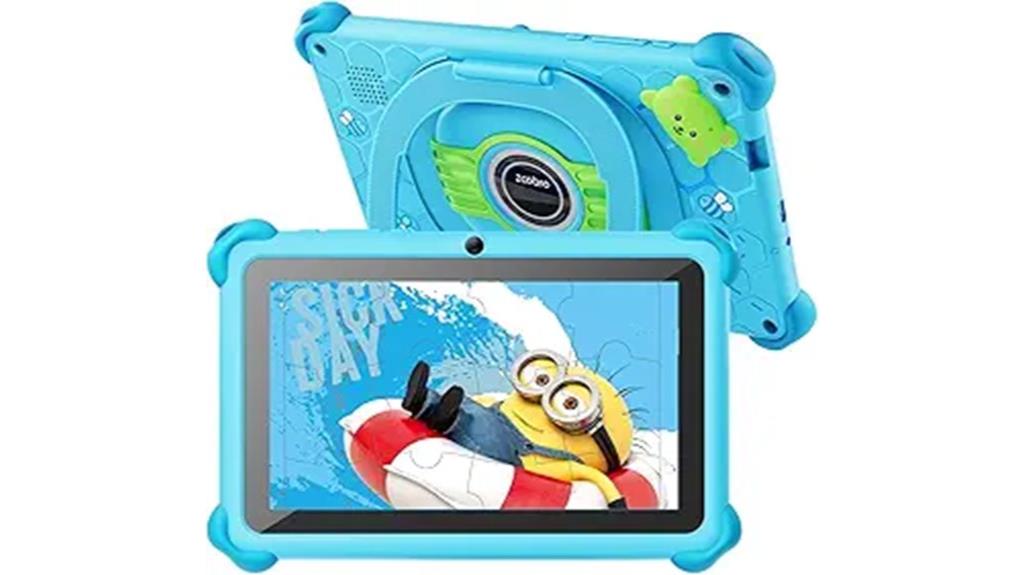
Looking for a durable tablet that keeps your child safe and engaged? The Kids 7-Inch Learning Tablet is perfect, with a shockproof silicone bumper and adjustable shoulder strap for portability. It’s powered by a GMS-certified quad-core processor and runs the latest Android system, offering smooth performance. The 1024×600 IPS touchscreen provides vivid visuals, while the 3500mAh battery offers up to 10 hours of use. Preloaded with educational content like math and painting, plus downloadable apps, it balances learning and fun. Parental controls—including filters and content management—ensure a safe environment. It’s an ideal gift that combines durability, safety, and educational value.
Best For: parents seeking a durable, safe, and educational tablet for young children that combines entertainment with learning.
Pros:
- Kid-friendly design with shockproof silicone bumper and adjustable shoulder strap for portability and protection.
- Preloaded with educational content and supports downloadable apps for versatile learning and entertainment.
- Parental controls with filters and content management ensure a safe digital environment for children.
Cons:
- Limited storage of 32GB may require frequent management or additional expansion.
- The 1024×600 screen resolution, while adequate, is lower compared to higher-end tablets, possibly affecting visual clarity.
- Battery life of 6-10 hours may vary based on usage, potentially shorter during intensive activities.
Factors to Consider When Choosing Kids Tablet Parental Controls

When choosing parental controls for a kids’ tablet, I look at how well it filters age-appropriate content and manages screen time. I also consider app download restrictions and web browsing controls to keep my child safe online. Finally, I check if the device offers usage monitoring tools to stay informed about their activity.
Age-Appropriate Content Filtering
Selecting the correct age-appropriate content filtering features is crucial because it helps guarantee your child only accesses suitable material while exploring their device. Parental controls with customizable filters allow you to set restrictions on websites, apps, videos, and games based on your child’s developmental stage. Effective filtering systems automatically block mature or risky content while still providing access to educational and age-specific resources. It’s essential that these filters can be regularly updated and adjusted to keep up with your child’s growth and changing interests. Additionally, the ability to monitor and modify filters remotely offers added peace of mind, enabling you to manage your child’s digital environment conveniently. Proper content filtering ensures a safer, more focused online experience tailored to your child’s needs.
Screen Time Management
Effective screen time management is key to ensuring your child uses their tablet responsibly. Look for parental controls that let you set customizable daily or weekly limits, so you can regulate their usage without constant oversight. Features that enable remote management are especially helpful, allowing you to adjust settings from your device easily. Granular controls are a bonus—they let you specify allowed hours, restrict certain apps, or categorize usage, giving you tailored boundaries. Some tablets also provide activity reports or logs, helping you monitor how much time your child spends on different activities. Additionally, scheduling automatic lockouts or downtime ensures consistent boundaries, reducing the risk of excessive screen time and encouraging healthier habits.
App Download Restrictions
Choosing the right parental controls for app downloads means considering how easily you can prevent your child from accessing unapproved or inappropriate content. Many kids’ tablets require password verification or parent approval before installing new apps, which helps keep downloads in check. Customizable age-based filters are also useful, ensuring your child can only access apps suitable for their age. Some devices let you set time limits for app downloads or block access to app stores entirely, managing overall screen time. Enabling download restrictions often involves blocking marketplace access or requiring your approval for each download, adding a layer of safety. Features like pre-approved app lists and content filters further help prevent downloads of apps with ads, in-app purchases, or harmful material, giving you peace of mind.
Web Browsing Controls
When it comes to managing your child’s online experience, web browsing controls play an essential role. They allow me to filter or block inappropriate websites, ensuring my child only accesses age-appropriate content. Many parental management tools include customizable safe search settings and URL filtering, which help restrict access to harmful or distracting material. Setting time limits on internet use also prevents excessive screen time and promotes a healthy balance between online and offline activities. Some tablets support real-time activity monitoring and keep logs of browsing history, allowing me to review my child’s online behavior and intervene if needed. GMS-certified devices often come with integrated parental controls for web browsing, providing a secure environment tailored to my child’s safety, peace of mind, and educational needs.
Usage Monitoring Tools
Since monitoring your child’s device use provides essential insights, it’s important to consider the features of usage monitoring tools when choosing parental controls. These tools let you track screen time, app usage, and online activity, helping ensure your child’s device use remains safe and balanced. Many systems offer detailed activity reports, showing how long your child spends on specific apps or websites, which can reveal potential issues. Real-time alerts notify you if they access restricted content or exceed daily screen time, allowing quick intervention. Usage monitoring features also let you set time limits on individual apps or categories to promote healthy habits. Overall, these tools give you data-driven insights, so you can adjust controls and support your child’s safety and development effectively.
Remote Management Features
Have you considered how remote management features can make overseeing your child’s tablet usage easier and more effective? These tools let me control screen time, app access, and content filtering right from my smartphone. I can monitor activity logs and usage reports in real time, giving me insight into what my child is doing. If needed, I can lock or release the device remotely, ensuring safety without constantly handling the tablet. Many systems support customizable profiles, so I can set different rules for each child on the same device. Plus, secure remote management uses encryption and authentication, preventing unauthorized access and protecting privacy. Overall, these features help me maintain control effortlessly, making it easier to balance safety and independence.
Durability and Safety
Choosing a kids’ tablet with the right durability and safety features is crucial to guarantee it can handle everyday rough use and keep children safe. A sturdy device should have a shockproof or rubberized case to withstand drops and rough handling. Rounded edges and non-toxic materials help prevent injuries during accidental impacts, while reinforced corners and anti-scratch screens extend the device’s lifespan and protect internal components. Safety features like secure screen protectors further safeguard against damage. Parental controls that include content filtering and usage limits ensure kids access appropriate content, while devices with certified safety standards and eco-friendly materials reduce health risks. Prioritizing durability and safety means your child can enjoy their device confidently and securely.
Ease of Use
A kids’ tablet with strong safety features is important, but if parents find the controls complicated or hard to navigate, it can lead to frustration and ineffective management. That’s why ease of use is essential. Look for parental control interfaces that are intuitive and simple to operate, so you don’t need technical expertise to set restrictions. Clear instructions and straightforward setup processes make it easier to activate and customize controls quickly. Adjustable settings for screen time, content filtering, and app access should be simple to modify as your child grows. A dedicated parental control app or dashboard that’s user-friendly enhances the experience. Additionally, visual cues and clear icons help you manage restrictions efficiently, making the overall process smooth and stress-free.
Frequently Asked Questions
How Do Parental Controls Adapt as My Child Ages?
Parental controls adapt as my child ages by allowing me to adjust restrictions based on their maturity. When they’re younger, I set limits on screen time, app access, and content filters. As they grow, I gradually loosen restrictions, enabling more independence while still monitoring activity. This flexibility helps me teach responsible device use while ensuring they’re safe online, giving them room to learn and explore at a comfortable pace.
Can I Customize App Access for Different Age Groups?
Absolutely, you can customize app access for different age groups, like setting up a personalized playlist for each stage of growth. I love how most tablets let you create profiles with varying permissions, so your child only sees age-appropriate content. This way, I feel confident they’re exploring safely, while I can easily adjust access as they mature. It’s like turning a dial to match their evolving needs.
Are There Options for Remote Monitoring and Control?
Yes, there are options for remote monitoring and control. I love how many tablets let me check my child’s activity and adjust settings from my phone or computer. It’s reassuring to see what they’re doing and set limits without needing to be in the same room. This way, I can verify they’re safe and using their device responsibly, giving me peace of mind whenever I need it.
How Secure Is the Tablet Against Unauthorized Access?
Imagine locking your child’s tablet in a high-security vault—that’s how secure it is against unauthorized access. I guarantee this by choosing devices with strong password protection, multi-factor authentication, and regular software updates. Parental controls also act like an invisible shield, blocking unauthorized apps or sites. While no system is perfect, these features make it incredibly difficult for outsiders to access your child’s device, giving you peace of mind.
Do These Tablets Support Educational Content Filtering?
Yes, these tablets support educational content filtering. I appreciate that most of them include customizable controls so I can restrict access to inappropriate material and guarantee my child only finds age-appropriate content. With built-in filters and parental controls, I can set limits on browsing, downloads, and app usage. This way, I feel confident my kid is exploring educational content safely, fostering learning while keeping them protected.
Conclusion
Choosing the right kids’ tablet with parental controls is like finding a trusted guide in a busy forest—it keeps your little one safe while letting them explore and learn. With options ranging from Amazon’s Fire series to versatile Android tablets, you can tailor the perfect fit for your child’s needs. Remember, the right device is the key to accessing a world of safe, happy adventures—where curiosity blooms and worries fade away.










